Ahoj,
Při hraní her,dívání videí na YouTube nebo prohlížení internetu (FB,stránek..)prostě při běžném provozu PC.PC hodí BSOD a napíše to Thread stuck in device drive.Zjistil jsem že tento problém je většinou u AMD a dočetl jsem se že je to tím že ovladač GK nebo Bios není aktuální.Vše jsem zkoušel aktualizovat a vše je aktuální.
Problém je ale ten že stejný BSOD a stejný error mi to házelo i na starém počítači kde opět bylo AMD.Neví někdo jak to vyřešit ? za pomoct budu moc rád ! :)
A píši i komponenty obou PC ! :)
Nový PC:
Procesor:amd a8 7600 x4
GK(integrovaná)AMD R7 7600
Ram:6 GB RAM DDR3
Disk:Samsung 250GB
Zdroj:Nějaký šmejd 500w
Windows:10 profesional
Starý PC:
Procesor: amd athlon ii x4 250
GK:Ati Radeon HD 3000
Ram:2 GB RAM DDR3
Disk:Stejný jak u nového PC
Zdroj:Stejný jak u nového PC
Windows:XP home edition
BSOD Thread stuck in device drive
-
DobrodruhCZ
- Level 2.5

- Příspěvky: 294
- Registrován: květen 15
- Pohlaví:

- Stav:
Offline
- mmmartin
- Moderátor
-
Elite Level 10
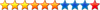
- Příspěvky: 9504
- Registrován: srpen 04
- Bydliště: Praha
- Pohlaví:

- Stav:
Offline
Re: BSOD Thread stuck in device drive
NEŽ ZALOŽÍTE TÉMA, čtěte prosím tento návod!!!.
ASUS Prime Z390-P / Hexa Core Intel core i5 Coffee Lake-S / Gigabyte GeForce GTX 650 Ti / FORTRON BlueStorm Bronze 80PLUS / W 11
-
DobrodruhCZ
- Level 2.5

- Příspěvky: 294
- Registrován: květen 15
- Pohlaví:

- Stav:
Offline
Re: BSOD Thread stuck in device drive
mmmartin píše:NEŽ ZALOŽÍTE TÉMA, čtěte prosím tento návod!!!.
Díky za upozornění a zároveň radu.Jak mile budu mít čas a PC bude fungovat tak to opravím ! :)
-
DobrodruhCZ
- Level 2.5

- Příspěvky: 294
- Registrován: květen 15
- Pohlaví:

- Stav:
Offline
Re: BSOD Thread stuck in device drive
Tady je výpis z paměti
Microsoft (R) Windows Debugger Version 6.11.0001.404 X86
Copyright (c) Microsoft Corporation. All rights reserved.
Loading Dump File [C:\Windows\Minidump\082016-24125-01.dmp]
Mini Kernel Dump File: Only registers and stack trace are available
Symbol search path is: *** Invalid ***
****************************************************************************
* Symbol loading may be unreliable without a symbol search path. *
* Use .symfix to have the debugger choose a symbol path. *
* After setting your symbol path, use .reload to refresh symbol locations. *
****************************************************************************
Executable search path is:
*********************************************************************
* Symbols can not be loaded because symbol path is not initialized. *
* *
* The Symbol Path can be set by: *
* using the _NT_SYMBOL_PATH environment variable. *
* using the -y <symbol_path> argument when starting the debugger. *
* using .sympath and .sympath+ *
*********************************************************************
Unable to load image \SystemRoot\system32\ntoskrnl.exe, Win32 error 0n2
*** WARNING: Unable to verify timestamp for ntoskrnl.exe
*** ERROR: Module load completed but symbols could not be loaded for ntoskrnl.exe
Windows 7 Kernel Version 14393 MP (4 procs) Free x64
Product: WinNt, suite: TerminalServer SingleUserTS
Built by: 14393.0.amd64fre.rs1_release.160715-1616
Machine Name:
Kernel base = 0xfffff800`2380d000 PsLoadedModuleList = 0xfffff800`23b12060
Debug session time: Sat Aug 20 10:15:44.696 2016 (GMT+2)
System Uptime: 0 days 0:59:20.427
*********************************************************************
* Symbols can not be loaded because symbol path is not initialized. *
* *
* The Symbol Path can be set by: *
* using the _NT_SYMBOL_PATH environment variable. *
* using the -y <symbol_path> argument when starting the debugger. *
* using .sympath and .sympath+ *
*********************************************************************
Unable to load image \SystemRoot\system32\ntoskrnl.exe, Win32 error 0n2
*** WARNING: Unable to verify timestamp for ntoskrnl.exe
*** ERROR: Module load completed but symbols could not be loaded for ntoskrnl.exe
Loading Kernel Symbols
...............................................................
................................................................
....................................
Loading User Symbols
Loading unloaded module list
.......
Unable to load image \SystemRoot\System32\drivers\dxgkrnl.sys, Win32 error 0n2
*** WARNING: Unable to verify timestamp for dxgkrnl.sys
*** ERROR: Module load completed but symbols could not be loaded for dxgkrnl.sys
*******************************************************************************
* *
* Bugcheck Analysis *
* *
*******************************************************************************
Use !analyze -v to get detailed debugging information.
BugCheck 100000EA, {ffff8208b7484080, 0, 0, 0}
***** Kernel symbols are WRONG. Please fix symbols to do analysis.
*************************************************************************
*** ***
*** ***
*** Your debugger is not using the correct symbols ***
*** ***
*** In order for this command to work properly, your symbol path ***
*** must point to .pdb files that have full type information. ***
*** ***
*** Certain .pdb files (such as the public OS symbols) do not ***
*** contain the required information. Contact the group that ***
*** provided you with these symbols if you need this command to ***
*** work. ***
*** ***
*** Type referenced: nt!_KPRCB ***
*** ***
*************************************************************************
*************************************************************************
*** ***
*** ***
*** Your debugger is not using the correct symbols ***
*** ***
*** In order for this command to work properly, your symbol path ***
*** must point to .pdb files that have full type information. ***
*** ***
*** Certain .pdb files (such as the public OS symbols) do not ***
*** contain the required information. Contact the group that ***
*** provided you with these symbols if you need this command to ***
*** work. ***
*** ***
*** Type referenced: nt!_KPRCB ***
*** ***
*************************************************************************
*************************************************************************
*** ***
*** ***
*** Your debugger is not using the correct symbols ***
*** ***
*** In order for this command to work properly, your symbol path ***
*** must point to .pdb files that have full type information. ***
*** ***
*** Certain .pdb files (such as the public OS symbols) do not ***
*** contain the required information. Contact the group that ***
*** provided you with these symbols if you need this command to ***
*** work. ***
*** ***
*** Type referenced: nt!_KPRCB ***
*** ***
*************************************************************************
*********************************************************************
* Symbols can not be loaded because symbol path is not initialized. *
* *
* The Symbol Path can be set by: *
* using the _NT_SYMBOL_PATH environment variable. *
* using the -y <symbol_path> argument when starting the debugger. *
* using .sympath and .sympath+ *
*********************************************************************
*********************************************************************
* Symbols can not be loaded because symbol path is not initialized. *
* *
* The Symbol Path can be set by: *
* using the _NT_SYMBOL_PATH environment variable. *
* using the -y <symbol_path> argument when starting the debugger. *
* using .sympath and .sympath+ *
*********************************************************************
Probably caused by : dxgkrnl.sys ( dxgkrnl+22e0f )
Followup: MachineOwner
---------
3: kd> !analyze -v
*******************************************************************************
* *
* Bugcheck Analysis *
* *
*******************************************************************************
THREAD_STUCK_IN_DEVICE_DRIVER_M (100000ea)
The device driver is spinning in an infinite loop, most likely waiting for
hardware to become idle. This usually indicates problem with the hardware
itself or with the device driver programming the hardware incorrectly.
If the kernel debugger is connected and running when watchdog detects a
timeout condition then DbgBreakPoint() will be called instead of KeBugCheckEx()
and detailed message including bugcheck arguments will be printed to the
debugger. This way we can identify an offending thread, set breakpoints in it,
and hit go to return to the spinning code to debug it further. Because
KeBugCheckEx() is not called the .bugcheck directive will not return bugcheck
information in this case. The arguments are already printed out to the kernel
debugger. You can also retrieve them from a global variable via
"dd watchdog!g_WdBugCheckData l5" (use dq on NT64).
On MP machines it is possible to hit a timeout when the spinning thread is
interrupted by hardware interrupt and ISR or DPC routine is running at the time
of the bugcheck (this is because the timeout's work item can be delivered and
handled on the second CPU and the same time). If this is the case you will have
to look deeper at the offending thread's stack (e.g. using dds) to determine
spinning code which caused the timeout to occur.
Arguments:
Arg1: ffff8208b7484080, Pointer to a stuck thread object. Do .thread then kb on it to find
the hung location.
Arg2: 0000000000000000, Pointer to a DEFERRED_WATCHDOG object.
Arg3: 0000000000000000, Pointer to offending driver name.
Arg4: 0000000000000000, Number of times "intercepted" bugcheck 0xEA was hit (see notes).
Debugging Details:
------------------
***** Kernel symbols are WRONG. Please fix symbols to do analysis.
*************************************************************************
*** ***
*** ***
*** Your debugger is not using the correct symbols ***
*** ***
*** In order for this command to work properly, your symbol path ***
*** must point to .pdb files that have full type information. ***
*** ***
*** Certain .pdb files (such as the public OS symbols) do not ***
*** contain the required information. Contact the group that ***
*** provided you with these symbols if you need this command to ***
*** work. ***
*** ***
*** Type referenced: nt!_KPRCB ***
*** ***
*************************************************************************
*************************************************************************
*** ***
*** ***
*** Your debugger is not using the correct symbols ***
*** ***
*** In order for this command to work properly, your symbol path ***
*** must point to .pdb files that have full type information. ***
*** ***
*** Certain .pdb files (such as the public OS symbols) do not ***
*** contain the required information. Contact the group that ***
*** provided you with these symbols if you need this command to ***
*** work. ***
*** ***
*** Type referenced: nt!_KPRCB ***
*** ***
*************************************************************************
*************************************************************************
*** ***
*** ***
*** Your debugger is not using the correct symbols ***
*** ***
*** In order for this command to work properly, your symbol path ***
*** must point to .pdb files that have full type information. ***
*** ***
*** Certain .pdb files (such as the public OS symbols) do not ***
*** contain the required information. Contact the group that ***
*** provided you with these symbols if you need this command to ***
*** work. ***
*** ***
*** Type referenced: nt!_KPRCB ***
*** ***
*************************************************************************
*********************************************************************
* Symbols can not be loaded because symbol path is not initialized. *
* *
* The Symbol Path can be set by: *
* using the _NT_SYMBOL_PATH environment variable. *
* using the -y <symbol_path> argument when starting the debugger. *
* using .sympath and .sympath+ *
*********************************************************************
*********************************************************************
* Symbols can not be loaded because symbol path is not initialized. *
* *
* The Symbol Path can be set by: *
* using the _NT_SYMBOL_PATH environment variable. *
* using the -y <symbol_path> argument when starting the debugger. *
* using .sympath and .sympath+ *
*********************************************************************
ADDITIONAL_DEBUG_TEXT:
Use '!findthebuild' command to search for the target build information.
If the build information is available, run '!findthebuild -s ; .reload' to set symbol path and load symbols.
MODULE_NAME: dxgkrnl
FAULTING_MODULE: fffff8002380d000 nt
DEBUG_FLR_IMAGE_TIMESTAMP: 579168ce
FAULTING_THREAD: ffff8208b7484080
DEFAULT_BUCKET_ID: GRAPHICS_DRIVER_FAULT
CUSTOMER_CRASH_COUNT: 1
BUGCHECK_STR: 0xEA
CURRENT_IRQL: 0
LAST_CONTROL_TRANSFER: from fffff80c1c312e0f to fffff80023956f90
STACK_TEXT:
ffffca00`61f30148 fffff80c`1c312e0f : 00000000`000000ea ffff8208`b7484080 00000000`00000000 00000000`00000000 : nt+0x149f90
ffffca00`61f30150 00000000`000000ea : ffff8208`b7484080 00000000`00000000 00000000`00000000 00000000`00000000 : dxgkrnl+0x22e0f
ffffca00`61f30158 ffff8208`b7484080 : 00000000`00000000 00000000`00000000 00000000`00000000 fffff80c`1c312cd0 : 0xea
ffffca00`61f30160 00000000`00000000 : 00000000`00000000 00000000`00000000 fffff80c`1c312cd0 00000000`00000028 : 0xffff8208`b7484080
STACK_COMMAND: .thread 0xffff8208b7484080 ; kb
FOLLOWUP_IP:
dxgkrnl+22e0f
fffff80c`1c312e0f cc int 3
SYMBOL_STACK_INDEX: 1
SYMBOL_NAME: dxgkrnl+22e0f
FOLLOWUP_NAME: MachineOwner
IMAGE_NAME: dxgkrnl.sys
BUCKET_ID: WRONG_SYMBOLS
Followup: MachineOwner
---------
3: kd> lmvm dxgkrnl
start end module name
fffff80c`1c2f0000 fffff80c`1c50f000 dxgkrnl T (no symbols)
Loaded symbol image file: dxgkrnl.sys
Image path: \SystemRoot\System32\drivers\dxgkrnl.sys
Image name: dxgkrnl.sys
Timestamp: Fri Jul 22 02:29:02 2016 (579168CE)
CheckSum: 00217164
ImageSize: 0021F000
Translations: 0000.04b0 0000.04e4 0409.04b0 0409.04e4
3: kd> lmvm dxgkrnl
start end module name
fffff80c`1c2f0000 fffff80c`1c50f000 dxgkrnl T (no symbols)
Loaded symbol image file: dxgkrnl.sys
Image path: \SystemRoot\System32\drivers\dxgkrnl.sys
Image name: dxgkrnl.sys
Timestamp: Fri Jul 22 02:29:02 2016 (579168CE)
CheckSum: 00217164
ImageSize: 0021F000
Translations: 0000.04b0 0000.04e4 0409.04b0 0409.04e4
3: kd> !analyze -v
*******************************************************************************
* *
* Bugcheck Analysis *
* *
*******************************************************************************
THREAD_STUCK_IN_DEVICE_DRIVER_M (100000ea)
The device driver is spinning in an infinite loop, most likely waiting for
hardware to become idle. This usually indicates problem with the hardware
itself or with the device driver programming the hardware incorrectly.
If the kernel debugger is connected and running when watchdog detects a
timeout condition then DbgBreakPoint() will be called instead of KeBugCheckEx()
and detailed message including bugcheck arguments will be printed to the
debugger. This way we can identify an offending thread, set breakpoints in it,
and hit go to return to the spinning code to debug it further. Because
KeBugCheckEx() is not called the .bugcheck directive will not return bugcheck
information in this case. The arguments are already printed out to the kernel
debugger. You can also retrieve them from a global variable via
"dd watchdog!g_WdBugCheckData l5" (use dq on NT64).
On MP machines it is possible to hit a timeout when the spinning thread is
interrupted by hardware interrupt and ISR or DPC routine is running at the time
of the bugcheck (this is because the timeout's work item can be delivered and
handled on the second CPU and the same time). If this is the case you will have
to look deeper at the offending thread's stack (e.g. using dds) to determine
spinning code which caused the timeout to occur.
Arguments:
Arg1: ffff8208b7484080, Pointer to a stuck thread object. Do .thread then kb on it to find
the hung location.
Arg2: 0000000000000000, Pointer to a DEFERRED_WATCHDOG object.
Arg3: 0000000000000000, Pointer to offending driver name.
Arg4: 0000000000000000, Number of times "intercepted" bugcheck 0xEA was hit (see notes).
Debugging Details:
------------------
***** Kernel symbols are WRONG. Please fix symbols to do analysis.
*************************************************************************
*** ***
*** ***
*** Your debugger is not using the correct symbols ***
*** ***
*** In order for this command to work properly, your symbol path ***
*** must point to .pdb files that have full type information. ***
*** ***
*** Certain .pdb files (such as the public OS symbols) do not ***
*** contain the required information. Contact the group that ***
*** provided you with these symbols if you need this command to ***
*** work. ***
*** ***
*** Type referenced: nt!_KPRCB ***
*** ***
*************************************************************************
*************************************************************************
*** ***
*** ***
*** Your debugger is not using the correct symbols ***
*** ***
*** In order for this command to work properly, your symbol path ***
*** must point to .pdb files that have full type information. ***
*** ***
*** Certain .pdb files (such as the public OS symbols) do not ***
*** contain the required information. Contact the group that ***
*** provided you with these symbols if you need this command to ***
*** work. ***
*** ***
*** Type referenced: nt!_KPRCB ***
*** ***
*************************************************************************
*************************************************************************
*** ***
*** ***
*** Your debugger is not using the correct symbols ***
*** ***
*** In order for this command to work properly, your symbol path ***
*** must point to .pdb files that have full type information. ***
*** ***
*** Certain .pdb files (such as the public OS symbols) do not ***
*** contain the required information. Contact the group that ***
*** provided you with these symbols if you need this command to ***
*** work. ***
*** ***
*** Type referenced: nt!_KPRCB ***
*** ***
*************************************************************************
*********************************************************************
* Symbols can not be loaded because symbol path is not initialized. *
* *
* The Symbol Path can be set by: *
* using the _NT_SYMBOL_PATH environment variable. *
* using the -y <symbol_path> argument when starting the debugger. *
* using .sympath and .sympath+ *
*********************************************************************
*********************************************************************
* Symbols can not be loaded because symbol path is not initialized. *
* *
* The Symbol Path can be set by: *
* using the _NT_SYMBOL_PATH environment variable. *
* using the -y <symbol_path> argument when starting the debugger. *
* using .sympath and .sympath+ *
*********************************************************************
ADDITIONAL_DEBUG_TEXT:
Use '!findthebuild' command to search for the target build information.
If the build information is available, run '!findthebuild -s ; .reload' to set symbol path and load symbols.
MODULE_NAME: dxgkrnl
FAULTING_MODULE: fffff8002380d000 nt
DEBUG_FLR_IMAGE_TIMESTAMP: 579168ce
FAULTING_THREAD: ffff8208b7484080
DEFAULT_BUCKET_ID: GRAPHICS_DRIVER_FAULT
CUSTOMER_CRASH_COUNT: 1
BUGCHECK_STR: 0xEA
CURRENT_IRQL: 0
LAST_CONTROL_TRANSFER: from fffff80c1c312e0f to fffff80023956f90
STACK_TEXT:
ffffca00`61f30148 fffff80c`1c312e0f : 00000000`000000ea ffff8208`b7484080 00000000`00000000 00000000`00000000 : nt+0x149f90
ffffca00`61f30150 00000000`000000ea : ffff8208`b7484080 00000000`00000000 00000000`00000000 00000000`00000000 : dxgkrnl+0x22e0f
ffffca00`61f30158 ffff8208`b7484080 : 00000000`00000000 00000000`00000000 00000000`00000000 fffff80c`1c312cd0 : 0xea
ffffca00`61f30160 00000000`00000000 : 00000000`00000000 00000000`00000000 fffff80c`1c312cd0 00000000`00000028 : 0xffff8208`b7484080
STACK_COMMAND: .thread 0xffff8208b7484080 ; kb
FOLLOWUP_IP:
dxgkrnl+22e0f
fffff80c`1c312e0f cc int 3
SYMBOL_STACK_INDEX: 1
SYMBOL_NAME: dxgkrnl+22e0f
FOLLOWUP_NAME: MachineOwner
IMAGE_NAME: dxgkrnl.sys
BUCKET_ID: WRONG_SYMBOLS
Followup: MachineOwner
---------
3: kd> lmvm nt
start end module name
fffff800`2380d000 fffff800`2402d000 nt T (no symbols)
Loaded symbol image file: ntoskrnl.exe
Image path: \SystemRoot\system32\ntoskrnl.exe
Image name: ntoskrnl.exe
Timestamp: Sat Jul 16 04:16:17 2016 (578998F1)
CheckSum: 0077AC55
ImageSize: 00820000
Translations: 0000.04b0 0000.04e4 0409.04b0 0409.04e4
Microsoft (R) Windows Debugger Version 6.11.0001.404 X86
Copyright (c) Microsoft Corporation. All rights reserved.
Loading Dump File [C:\Windows\Minidump\082016-24125-01.dmp]
Mini Kernel Dump File: Only registers and stack trace are available
Symbol search path is: *** Invalid ***
****************************************************************************
* Symbol loading may be unreliable without a symbol search path. *
* Use .symfix to have the debugger choose a symbol path. *
* After setting your symbol path, use .reload to refresh symbol locations. *
****************************************************************************
Executable search path is:
*********************************************************************
* Symbols can not be loaded because symbol path is not initialized. *
* *
* The Symbol Path can be set by: *
* using the _NT_SYMBOL_PATH environment variable. *
* using the -y <symbol_path> argument when starting the debugger. *
* using .sympath and .sympath+ *
*********************************************************************
Unable to load image \SystemRoot\system32\ntoskrnl.exe, Win32 error 0n2
*** WARNING: Unable to verify timestamp for ntoskrnl.exe
*** ERROR: Module load completed but symbols could not be loaded for ntoskrnl.exe
Windows 7 Kernel Version 14393 MP (4 procs) Free x64
Product: WinNt, suite: TerminalServer SingleUserTS
Built by: 14393.0.amd64fre.rs1_release.160715-1616
Machine Name:
Kernel base = 0xfffff800`2380d000 PsLoadedModuleList = 0xfffff800`23b12060
Debug session time: Sat Aug 20 10:15:44.696 2016 (GMT+2)
System Uptime: 0 days 0:59:20.427
*********************************************************************
* Symbols can not be loaded because symbol path is not initialized. *
* *
* The Symbol Path can be set by: *
* using the _NT_SYMBOL_PATH environment variable. *
* using the -y <symbol_path> argument when starting the debugger. *
* using .sympath and .sympath+ *
*********************************************************************
Unable to load image \SystemRoot\system32\ntoskrnl.exe, Win32 error 0n2
*** WARNING: Unable to verify timestamp for ntoskrnl.exe
*** ERROR: Module load completed but symbols could not be loaded for ntoskrnl.exe
Loading Kernel Symbols
...............................................................
................................................................
....................................
Loading User Symbols
Loading unloaded module list
.......
Unable to load image \SystemRoot\System32\drivers\dxgkrnl.sys, Win32 error 0n2
*** WARNING: Unable to verify timestamp for dxgkrnl.sys
*** ERROR: Module load completed but symbols could not be loaded for dxgkrnl.sys
*******************************************************************************
* *
* Bugcheck Analysis *
* *
*******************************************************************************
Use !analyze -v to get detailed debugging information.
BugCheck 100000EA, {ffff8208b7484080, 0, 0, 0}
***** Kernel symbols are WRONG. Please fix symbols to do analysis.
*************************************************************************
*** ***
*** ***
*** Your debugger is not using the correct symbols ***
*** ***
*** In order for this command to work properly, your symbol path ***
*** must point to .pdb files that have full type information. ***
*** ***
*** Certain .pdb files (such as the public OS symbols) do not ***
*** contain the required information. Contact the group that ***
*** provided you with these symbols if you need this command to ***
*** work. ***
*** ***
*** Type referenced: nt!_KPRCB ***
*** ***
*************************************************************************
*************************************************************************
*** ***
*** ***
*** Your debugger is not using the correct symbols ***
*** ***
*** In order for this command to work properly, your symbol path ***
*** must point to .pdb files that have full type information. ***
*** ***
*** Certain .pdb files (such as the public OS symbols) do not ***
*** contain the required information. Contact the group that ***
*** provided you with these symbols if you need this command to ***
*** work. ***
*** ***
*** Type referenced: nt!_KPRCB ***
*** ***
*************************************************************************
*************************************************************************
*** ***
*** ***
*** Your debugger is not using the correct symbols ***
*** ***
*** In order for this command to work properly, your symbol path ***
*** must point to .pdb files that have full type information. ***
*** ***
*** Certain .pdb files (such as the public OS symbols) do not ***
*** contain the required information. Contact the group that ***
*** provided you with these symbols if you need this command to ***
*** work. ***
*** ***
*** Type referenced: nt!_KPRCB ***
*** ***
*************************************************************************
*********************************************************************
* Symbols can not be loaded because symbol path is not initialized. *
* *
* The Symbol Path can be set by: *
* using the _NT_SYMBOL_PATH environment variable. *
* using the -y <symbol_path> argument when starting the debugger. *
* using .sympath and .sympath+ *
*********************************************************************
*********************************************************************
* Symbols can not be loaded because symbol path is not initialized. *
* *
* The Symbol Path can be set by: *
* using the _NT_SYMBOL_PATH environment variable. *
* using the -y <symbol_path> argument when starting the debugger. *
* using .sympath and .sympath+ *
*********************************************************************
Probably caused by : dxgkrnl.sys ( dxgkrnl+22e0f )
Followup: MachineOwner
---------
3: kd> !analyze -v
*******************************************************************************
* *
* Bugcheck Analysis *
* *
*******************************************************************************
THREAD_STUCK_IN_DEVICE_DRIVER_M (100000ea)
The device driver is spinning in an infinite loop, most likely waiting for
hardware to become idle. This usually indicates problem with the hardware
itself or with the device driver programming the hardware incorrectly.
If the kernel debugger is connected and running when watchdog detects a
timeout condition then DbgBreakPoint() will be called instead of KeBugCheckEx()
and detailed message including bugcheck arguments will be printed to the
debugger. This way we can identify an offending thread, set breakpoints in it,
and hit go to return to the spinning code to debug it further. Because
KeBugCheckEx() is not called the .bugcheck directive will not return bugcheck
information in this case. The arguments are already printed out to the kernel
debugger. You can also retrieve them from a global variable via
"dd watchdog!g_WdBugCheckData l5" (use dq on NT64).
On MP machines it is possible to hit a timeout when the spinning thread is
interrupted by hardware interrupt and ISR or DPC routine is running at the time
of the bugcheck (this is because the timeout's work item can be delivered and
handled on the second CPU and the same time). If this is the case you will have
to look deeper at the offending thread's stack (e.g. using dds) to determine
spinning code which caused the timeout to occur.
Arguments:
Arg1: ffff8208b7484080, Pointer to a stuck thread object. Do .thread then kb on it to find
the hung location.
Arg2: 0000000000000000, Pointer to a DEFERRED_WATCHDOG object.
Arg3: 0000000000000000, Pointer to offending driver name.
Arg4: 0000000000000000, Number of times "intercepted" bugcheck 0xEA was hit (see notes).
Debugging Details:
------------------
***** Kernel symbols are WRONG. Please fix symbols to do analysis.
*************************************************************************
*** ***
*** ***
*** Your debugger is not using the correct symbols ***
*** ***
*** In order for this command to work properly, your symbol path ***
*** must point to .pdb files that have full type information. ***
*** ***
*** Certain .pdb files (such as the public OS symbols) do not ***
*** contain the required information. Contact the group that ***
*** provided you with these symbols if you need this command to ***
*** work. ***
*** ***
*** Type referenced: nt!_KPRCB ***
*** ***
*************************************************************************
*************************************************************************
*** ***
*** ***
*** Your debugger is not using the correct symbols ***
*** ***
*** In order for this command to work properly, your symbol path ***
*** must point to .pdb files that have full type information. ***
*** ***
*** Certain .pdb files (such as the public OS symbols) do not ***
*** contain the required information. Contact the group that ***
*** provided you with these symbols if you need this command to ***
*** work. ***
*** ***
*** Type referenced: nt!_KPRCB ***
*** ***
*************************************************************************
*************************************************************************
*** ***
*** ***
*** Your debugger is not using the correct symbols ***
*** ***
*** In order for this command to work properly, your symbol path ***
*** must point to .pdb files that have full type information. ***
*** ***
*** Certain .pdb files (such as the public OS symbols) do not ***
*** contain the required information. Contact the group that ***
*** provided you with these symbols if you need this command to ***
*** work. ***
*** ***
*** Type referenced: nt!_KPRCB ***
*** ***
*************************************************************************
*********************************************************************
* Symbols can not be loaded because symbol path is not initialized. *
* *
* The Symbol Path can be set by: *
* using the _NT_SYMBOL_PATH environment variable. *
* using the -y <symbol_path> argument when starting the debugger. *
* using .sympath and .sympath+ *
*********************************************************************
*********************************************************************
* Symbols can not be loaded because symbol path is not initialized. *
* *
* The Symbol Path can be set by: *
* using the _NT_SYMBOL_PATH environment variable. *
* using the -y <symbol_path> argument when starting the debugger. *
* using .sympath and .sympath+ *
*********************************************************************
ADDITIONAL_DEBUG_TEXT:
Use '!findthebuild' command to search for the target build information.
If the build information is available, run '!findthebuild -s ; .reload' to set symbol path and load symbols.
MODULE_NAME: dxgkrnl
FAULTING_MODULE: fffff8002380d000 nt
DEBUG_FLR_IMAGE_TIMESTAMP: 579168ce
FAULTING_THREAD: ffff8208b7484080
DEFAULT_BUCKET_ID: GRAPHICS_DRIVER_FAULT
CUSTOMER_CRASH_COUNT: 1
BUGCHECK_STR: 0xEA
CURRENT_IRQL: 0
LAST_CONTROL_TRANSFER: from fffff80c1c312e0f to fffff80023956f90
STACK_TEXT:
ffffca00`61f30148 fffff80c`1c312e0f : 00000000`000000ea ffff8208`b7484080 00000000`00000000 00000000`00000000 : nt+0x149f90
ffffca00`61f30150 00000000`000000ea : ffff8208`b7484080 00000000`00000000 00000000`00000000 00000000`00000000 : dxgkrnl+0x22e0f
ffffca00`61f30158 ffff8208`b7484080 : 00000000`00000000 00000000`00000000 00000000`00000000 fffff80c`1c312cd0 : 0xea
ffffca00`61f30160 00000000`00000000 : 00000000`00000000 00000000`00000000 fffff80c`1c312cd0 00000000`00000028 : 0xffff8208`b7484080
STACK_COMMAND: .thread 0xffff8208b7484080 ; kb
FOLLOWUP_IP:
dxgkrnl+22e0f
fffff80c`1c312e0f cc int 3
SYMBOL_STACK_INDEX: 1
SYMBOL_NAME: dxgkrnl+22e0f
FOLLOWUP_NAME: MachineOwner
IMAGE_NAME: dxgkrnl.sys
BUCKET_ID: WRONG_SYMBOLS
Followup: MachineOwner
---------
3: kd> lmvm dxgkrnl
start end module name
fffff80c`1c2f0000 fffff80c`1c50f000 dxgkrnl T (no symbols)
Loaded symbol image file: dxgkrnl.sys
Image path: \SystemRoot\System32\drivers\dxgkrnl.sys
Image name: dxgkrnl.sys
Timestamp: Fri Jul 22 02:29:02 2016 (579168CE)
CheckSum: 00217164
ImageSize: 0021F000
Translations: 0000.04b0 0000.04e4 0409.04b0 0409.04e4
3: kd> lmvm dxgkrnl
start end module name
fffff80c`1c2f0000 fffff80c`1c50f000 dxgkrnl T (no symbols)
Loaded symbol image file: dxgkrnl.sys
Image path: \SystemRoot\System32\drivers\dxgkrnl.sys
Image name: dxgkrnl.sys
Timestamp: Fri Jul 22 02:29:02 2016 (579168CE)
CheckSum: 00217164
ImageSize: 0021F000
Translations: 0000.04b0 0000.04e4 0409.04b0 0409.04e4
3: kd> !analyze -v
*******************************************************************************
* *
* Bugcheck Analysis *
* *
*******************************************************************************
THREAD_STUCK_IN_DEVICE_DRIVER_M (100000ea)
The device driver is spinning in an infinite loop, most likely waiting for
hardware to become idle. This usually indicates problem with the hardware
itself or with the device driver programming the hardware incorrectly.
If the kernel debugger is connected and running when watchdog detects a
timeout condition then DbgBreakPoint() will be called instead of KeBugCheckEx()
and detailed message including bugcheck arguments will be printed to the
debugger. This way we can identify an offending thread, set breakpoints in it,
and hit go to return to the spinning code to debug it further. Because
KeBugCheckEx() is not called the .bugcheck directive will not return bugcheck
information in this case. The arguments are already printed out to the kernel
debugger. You can also retrieve them from a global variable via
"dd watchdog!g_WdBugCheckData l5" (use dq on NT64).
On MP machines it is possible to hit a timeout when the spinning thread is
interrupted by hardware interrupt and ISR or DPC routine is running at the time
of the bugcheck (this is because the timeout's work item can be delivered and
handled on the second CPU and the same time). If this is the case you will have
to look deeper at the offending thread's stack (e.g. using dds) to determine
spinning code which caused the timeout to occur.
Arguments:
Arg1: ffff8208b7484080, Pointer to a stuck thread object. Do .thread then kb on it to find
the hung location.
Arg2: 0000000000000000, Pointer to a DEFERRED_WATCHDOG object.
Arg3: 0000000000000000, Pointer to offending driver name.
Arg4: 0000000000000000, Number of times "intercepted" bugcheck 0xEA was hit (see notes).
Debugging Details:
------------------
***** Kernel symbols are WRONG. Please fix symbols to do analysis.
*************************************************************************
*** ***
*** ***
*** Your debugger is not using the correct symbols ***
*** ***
*** In order for this command to work properly, your symbol path ***
*** must point to .pdb files that have full type information. ***
*** ***
*** Certain .pdb files (such as the public OS symbols) do not ***
*** contain the required information. Contact the group that ***
*** provided you with these symbols if you need this command to ***
*** work. ***
*** ***
*** Type referenced: nt!_KPRCB ***
*** ***
*************************************************************************
*************************************************************************
*** ***
*** ***
*** Your debugger is not using the correct symbols ***
*** ***
*** In order for this command to work properly, your symbol path ***
*** must point to .pdb files that have full type information. ***
*** ***
*** Certain .pdb files (such as the public OS symbols) do not ***
*** contain the required information. Contact the group that ***
*** provided you with these symbols if you need this command to ***
*** work. ***
*** ***
*** Type referenced: nt!_KPRCB ***
*** ***
*************************************************************************
*************************************************************************
*** ***
*** ***
*** Your debugger is not using the correct symbols ***
*** ***
*** In order for this command to work properly, your symbol path ***
*** must point to .pdb files that have full type information. ***
*** ***
*** Certain .pdb files (such as the public OS symbols) do not ***
*** contain the required information. Contact the group that ***
*** provided you with these symbols if you need this command to ***
*** work. ***
*** ***
*** Type referenced: nt!_KPRCB ***
*** ***
*************************************************************************
*********************************************************************
* Symbols can not be loaded because symbol path is not initialized. *
* *
* The Symbol Path can be set by: *
* using the _NT_SYMBOL_PATH environment variable. *
* using the -y <symbol_path> argument when starting the debugger. *
* using .sympath and .sympath+ *
*********************************************************************
*********************************************************************
* Symbols can not be loaded because symbol path is not initialized. *
* *
* The Symbol Path can be set by: *
* using the _NT_SYMBOL_PATH environment variable. *
* using the -y <symbol_path> argument when starting the debugger. *
* using .sympath and .sympath+ *
*********************************************************************
ADDITIONAL_DEBUG_TEXT:
Use '!findthebuild' command to search for the target build information.
If the build information is available, run '!findthebuild -s ; .reload' to set symbol path and load symbols.
MODULE_NAME: dxgkrnl
FAULTING_MODULE: fffff8002380d000 nt
DEBUG_FLR_IMAGE_TIMESTAMP: 579168ce
FAULTING_THREAD: ffff8208b7484080
DEFAULT_BUCKET_ID: GRAPHICS_DRIVER_FAULT
CUSTOMER_CRASH_COUNT: 1
BUGCHECK_STR: 0xEA
CURRENT_IRQL: 0
LAST_CONTROL_TRANSFER: from fffff80c1c312e0f to fffff80023956f90
STACK_TEXT:
ffffca00`61f30148 fffff80c`1c312e0f : 00000000`000000ea ffff8208`b7484080 00000000`00000000 00000000`00000000 : nt+0x149f90
ffffca00`61f30150 00000000`000000ea : ffff8208`b7484080 00000000`00000000 00000000`00000000 00000000`00000000 : dxgkrnl+0x22e0f
ffffca00`61f30158 ffff8208`b7484080 : 00000000`00000000 00000000`00000000 00000000`00000000 fffff80c`1c312cd0 : 0xea
ffffca00`61f30160 00000000`00000000 : 00000000`00000000 00000000`00000000 fffff80c`1c312cd0 00000000`00000028 : 0xffff8208`b7484080
STACK_COMMAND: .thread 0xffff8208b7484080 ; kb
FOLLOWUP_IP:
dxgkrnl+22e0f
fffff80c`1c312e0f cc int 3
SYMBOL_STACK_INDEX: 1
SYMBOL_NAME: dxgkrnl+22e0f
FOLLOWUP_NAME: MachineOwner
IMAGE_NAME: dxgkrnl.sys
BUCKET_ID: WRONG_SYMBOLS
Followup: MachineOwner
---------
3: kd> lmvm nt
start end module name
fffff800`2380d000 fffff800`2402d000 nt T (no symbols)
Loaded symbol image file: ntoskrnl.exe
Image path: \SystemRoot\system32\ntoskrnl.exe
Image name: ntoskrnl.exe
Timestamp: Sat Jul 16 04:16:17 2016 (578998F1)
CheckSum: 0077AC55
ImageSize: 00820000
Translations: 0000.04b0 0000.04e4 0409.04b0 0409.04e4
-
- Mohlo by vás zajímat
- Odpovědi
- Zobrazení
- Poslední příspěvek
-
- 4
- 1612
-
od matesfox
Zobrazit poslední příspěvek
13 led 2024 19:41
-
- 4
- 1437
-
od Radoozek
Zobrazit poslední příspěvek
08 pro 2023 16:45
-
- 0
- 497
-
od TheSalon112
Zobrazit poslední příspěvek
21 úno 2024 18:32
-
- 10
- 2097
-
od inripuff
Zobrazit poslední příspěvek
27 úno 2024 14:18
-
- 5
- 1147
-
od zele44
Zobrazit poslední příspěvek
03 úno 2024 10:14
Zpět na “BSOD (Blue Screen Of Death)”
Kdo je online
Uživatelé prohlížející si toto fórum: Žádní registrovaní uživatelé a 9 hostů

