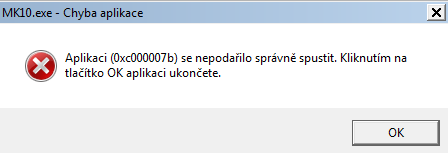Jestli umíš anglicky

pár vteřin hledáni zkus to

MKXBootstrap.exe Application Error (0xc000007b) FIX
TL;DR --------------------------------------------------------------------------------------------------------
right click the game in your steam library, go to "properties" at the bottom of the list, then go to the tab "Local Files", then click "Browse Local Files...", then go into "_CommonRedist".
DirectX --> Jun2010 --> RUN "DXSETUP.exe"
vcredist --> 2012 --> RUN "vcredist_x64.exe" AND "vcredist_x86.exe"
(Choose to REPAIR for these two when prompted)
TL;DR --------------------------------------------------------------------------------------------------------
I had this same problem, I looked all around and found a few fixes for the problem with (0xc000007b) which is what mine said when it had the "MKXBootstrap.exe application error". I chose not to do any of them because they all told me to go and download and change files in system32 and such.
I chose to poke around in the MK10 files and found that if you go to the following
Program Files (x86) --> Steam --> steamapps --> common --> MK10 --> _CommonRedist
then you will find two files:
DirectX
vcredist
If you go into each of these:
DirectX --> Jun2010 --> RUN "DXSETUP.exe"
vcredist --> 2012 --> RUN "vcredist_x64.exe" AND "vcredist_x86.exe"
(Choose to REPAIR for these two)
This should fix the problem, run the game and it should now work.
The problem was that steam games usually run these files on their own before running the game's exe file, but MK10 isn't doing that, it's going straight to the game exe which is unable to run due to not having run the DirectX or vcredist exe's.
Naposledy upravil TankHealzDps; 19. dub. v 8.07 dop.
Kdyžtak se omlouvám kdyby to nic nevyřešilo

--- Doplnění předchozího příspěvku (26 Dub 2015 22:32) ---
Snad tam něco vyčteš