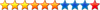Zoek.exe v5.0.0.1 Updated 09-November-2015
Tool run by Petr on Łt 10.11.2015 at 16:03:34,26.
Microsoft Windows 7 Ultimate 6.1.7601 Service Pack 1 x64
Running in: Normal Mode Internet Access Detected
Launched: C:\Users\petr\Downloads\zoek.exe [Scan all users] [Script inserted]
==== System Restore Info ======================
10.11.2015 16:05:31 Zoek.exe System Restore Point Created Successfully.
==== Reset Hosts File ======================
# Copyright (c) 1993-2006 Microsoft Corp.
#
# This is a sample HOSTS file used by Microsoft TCP/IP for Windows.
#
# This file contains the mappings of IP addresses to host names. Each
# entry should be kept on an individual line. The IP address should
# be placed in the first column followed by the corresponding host name.
# The IP address and the host name should be separated by at least one
# space.
#
# Additionally, comments (such as these) may be inserted on individual
# lines or following the machine name denoted by a '#' symbol.
#
# For example:
#
# 102.54.94.97 rhino.acme.com # source server
# 38.25.63.10 x.acme.com # x client host
# localhost name resolution is handled within DNS itself.
127.0.0.1 localhost
::1 localhost
==== Empty Folders Check ======================
C:\Users\petr\AppData\Roaming\Media Player Classic deleted successfully
C:\Users\User\AppData\Local\VirtualStore deleted successfully
==== Deleting CLSID Registry Keys ======================
==== Deleting CLSID Registry Values ======================
==== Deleting Services ======================
==== FireFox Fix ======================
Deleted from C:\Users\petr\AppData\Roaming\Mozilla\Firefox\Profiles\ke4ww8pb.default\prefs.js:
user_pref("browser.startup.homepage", "about:home");
user_pref("browser.search.defaultenginename", "Google Česká republika");
Added to C:\Users\petr\AppData\Roaming\Mozilla\Firefox\Profiles\ke4ww8pb.default\prefs.js:
user_pref("browser.startup.homepage", "about:home");
user_pref("browser.newtab.url", "about:newtab");
Deleted from C:\Users\User\AppData\Roaming\Mozilla\Firefox\Profiles\jdn0q35n.default\prefs.js:
user_pref("browser.startup.homepage", "about:home");
Added to C:\Users\User\AppData\Roaming\Mozilla\Firefox\Profiles\jdn0q35n.default\prefs.js:
user_pref("browser.startup.homepage", "about:home");
user_pref("browser.newtab.url", "about:newtab");
==== Deleting Files \ Folders ======================
C:\Users\petr\.android deleted
==== Firefox Start and Search pages ======================
ProfilePath: C:\Users\petr\AppData\Roaming\Mozilla\Firefox\Profiles\ke4ww8pb.default
user_pref("browser.startup.homepage", "about:home");
user_pref("browser.newtab.url", "about:newtab");
ProfilePath: C:\Users\User\AppData\Roaming\Mozilla\Firefox\Profiles\jdn0q35n.default
user_pref("browser.startup.homepage", "about:home");
user_pref("browser.newtab.url", "about:newtab");
==== Firefox Extensions ======================
ProfilePath: C:\Users\petr\AppData\Roaming\Mozilla\Firefox\Profiles\ke4ww8pb.default
- Adblock Plus - %ProfilePath%\extensions\{d10d0bf8-f5b5-c8b4-a8b2-2b9879e08c5d}.xpi
AppDir: C:\Program Files (x86)\Mozilla Firefox
- Skype Click to Call - %AppDir%\extensions\{82AF8DCA-6DE9-405D-BD5E-43525BDAD38A}
- Skype Click to Call - %AppDir%\browser\extensions\{82AF8DCA-6DE9-405D-BD5E-43525BDAD38A}
- Default - %AppDir%\browser\extensions\{972ce4c6-7e08-4474-a285-3208198ce6fd}
==== Firefox Plugins ======================
Profilepath: C:\Users\petr\AppData\Roaming\Mozilla\Firefox\Profiles\ke4ww8pb.default
87132527E2256CF6683A18C4EB34DD3B - C:\Windows\system32\Wat\npWatWeb.dll - Windows Activation Technologies
863AF0003392FEBC2667A8A790DED955 - C:\Windows\SysWOW64\Macromed\Flash\NPSWF32_19_0_0_226.dll - Shockwave Flash
==== Set IE to Default ======================
Old Values:
[HKEY_CURRENT_USER\Software\Microsoft\Internet Explorer\Main]
"Start Page"="https://www.google.cz/"
New Values:
[HKEY_CURRENT_USER\Software\Microsoft\Internet Explorer\Main]
"Start Page"="https://www.google.cz/"
==== All HKLM and HKCU SearchScopes ======================
HKLM\SearchScopes "DefaultScope"="{0633EE93-D776-472f-A0FF-E1416B8B2E3A}"
HKLM\SearchScopes\{0633EE93-D776-472f-A0FF-E1416B8B2E3A} - http://www.bing.com/search?q={searchTerms}&FORM=IE8SRC
HKLM\Wow6432Node\SearchScopes "DefaultScope"="{0633EE93-D776-472f-A0FF-E1416B8B2E3A}"
HKLM\Wow6432Node\SearchScopes\{0633EE93-D776-472f-A0FF-E1416B8B2E3A} - http://www.bing.com/search?q={searchTerms}&FORM=IE8SRC
HKCU\SearchScopes "DefaultScope"="{0633EE93-D776-472f-A0FF-E1416B8B2E3A}"
HKCU\SearchScopes\{012E1000-F331-11DB-8314-0800200C9A66} - http://www.google.com/search?q={searchTerms}
HKCU\SearchScopes\{0633EE93-D776-472f-A0FF-E1416B8B2E3A} - http://www.bing.com/search?q={searchTerms}&src=IE-SearchBox&FORM=IE8SRC
==== Reset Google Chrome ======================
Nothing found to reset
==== Empty IE Cache ======================
C:\Windows\system32\config\systemprofile\AppData\Local\Microsoft\Windows\Temporary Internet Files\Content.IE5 emptied successfully
C:\Windows\SysNative\config\systemprofile\AppData\Local\Microsoft\Windows\Temporary Internet Files\Content.IE5 emptied successfully
C:\Windows\serviceprofiles\networkservice\AppData\Local\Microsoft\Windows\Temporary Internet Files\Content.IE5 emptied successfully
C:\Windows\serviceprofiles\Localservice\AppData\Local\Microsoft\Windows\Temporary Internet Files\Content.IE5 emptied successfully
C:\Users\petr\AppData\Local\Microsoft\Windows\Temporary Internet Files\Content.IE5\AXRL53KU will be deleted at reboot
C:\Users\petr\AppData\Local\Microsoft\Windows\Temporary Internet Files\Content.IE5\EEBJ96TE will be deleted at reboot
==== Empty FireFox Cache ======================
C:\Users\petr\AppData\Local\Mozilla\Firefox\Profiles\ke4ww8pb.default\cache2 emptied successfully
==== Empty Chrome Cache ======================
No Chrome User Data found
==== Empty All Flash Cache ======================
Flash Cache Emptied Successfully
==== Empty All Java Cache ======================
Java Cache cleared successfully
==== C:\zoek_backup content ======================
C:\zoek_backup (files=3 folders=1 2475 bytes)
==== Empty Temp Folders ======================
C:\Users\Default\AppData\Local\temp emptied successfully
C:\Users\Default User\AppData\Local\temp emptied successfully
C:\Users\Guest\AppData\Local\temp emptied successfully
C:\Users\petr\AppData\Local\Temp will be emptied at reboot
C:\Users\User\AppData\Local\temp emptied successfully
C:\Windows\serviceprofiles\networkservice\AppData\Local\Temp emptied successfully
C:\Windows\serviceprofiles\Localservice\AppData\Local\Temp emptied successfully
C:\Windows\Temp will be emptied at reboot
==== After Reboot ======================
==== Empty Temp Folders ======================
C:\Windows\Temp successfully emptied
C:\Users\petr\AppData\Local\Temp successfully emptied
==== Empty Recycle Bin ======================
C:\$RECYCLE.BIN successfully emptied
==== Deleting Files / Folders ======================
"C:\Users\petr\AppData\Local\Microsoft\Windows\Temporary Internet Files\Content.IE5\AXRL53KU" not found
"C:\Users\petr\AppData\Local\Microsoft\Windows\Temporary Internet Files\Content.IE5\EEBJ96TE" not found
==== EOF on Łt 10.11.2015 at 17:16:56,92 ======================
Očista počítače
Re: Očista počítače
Just Fucking Google It!
Re: Očista počítače
Logfile of Trend Micro HijackThis v2.0.4
Scan saved at 17:47:10, on 10.11.2015
Platform: Windows 7 SP1 (WinNT 6.00.3505)
MSIE: Internet Explorer v11.0 (11.00.9600.18057)
Boot mode: Normal
Running processes:
C:\Program Files (x86)\ASUS\ASUS Smart Gesture\QuickGesture\x86\QuickGesture.exe
C:\Program Files (x86)\OSCAR Editor X7\OscarEditor.exe
C:\Program Files (x86)\Skype\Phone\Skype.exe
C:\Program Files (x86)\AVG\AVG2015\avgui.exe
C:\Windows\SysWOW64\ctfmon.exe
C:\Program Files (x86)\Mozilla Firefox\firefox.exe
C:\Program Files (x86)\Mozilla Firefox\plugin-container.exe
C:\Windows\SysWOW64\Macromed\Flash\FlashPlayerPlugin_19_0_0_226.exe
C:\Windows\SysWOW64\Macromed\Flash\FlashPlayerPlugin_19_0_0_226.exe
C:\Program Files (x86)\AIMP2\AIMP3.exe
D:\Moje Dokumenty\hijackthis.exe
R0 - HKCU\Software\Microsoft\Internet Explorer\Main,Start Page = https://www.google.cz/
R1 - HKLM\Software\Microsoft\Internet Explorer\Main,Default_Page_URL = http://go.microsoft.com/fwlink/?LinkId=69157
O1 - Hosts: ::1 localhost
O2 - BHO: Groove GFS Browser Helper - {72853161-30C5-4D22-B7F9-0BBC1D38A37E} - C:\Program Files (x86)\Microsoft Office\Office12\GrooveShellExtensions.dll
O2 - BHO: Pomocná služba pro přihlášení k účtu Microsoft - {9030D464-4C02-4ABF-8ECC-5164760863C6} - C:\Program Files (x86)\Common Files\Microsoft Shared\Windows Live\WindowsLiveLogin.dll
O4 - HKLM\..\Run: [AVG_UI] "C:\Program Files (x86)\AVG\AVG2015\avgui.exe" /TRAYONLY
O4 - HKCU\..\Run: [OscarEditor] "C:\Program Files (x86)\OSCAR Editor X7\OscarEditor.exe" Minimum
O4 - HKCU\..\Run: [Skype] "C:\Program Files (x86)\Skype\Phone\Skype.exe" /minimized /regrun
O9 - Extra button: Odeslat do aplikace OneNote - {2670000A-7350-4f3c-8081-5663EE0C6C49} - C:\PROGRA~2\MICROS~1\Office12\ONBttnIE.dll
O9 - Extra 'Tools' menuitem: Od&eslat do aplikace OneNote - {2670000A-7350-4f3c-8081-5663EE0C6C49} - C:\PROGRA~2\MICROS~1\Office12\ONBttnIE.dll
O9 - Extra button: Research - {92780B25-18CC-41C8-B9BE-3C9C571A8263} - C:\PROGRA~2\MICROS~1\Office12\REFIEBAR.DLL
O10 - Unknown file in Winsock LSP: c:\program files (x86)\common files\microsoft shared\windows live\wlidnsp.dll
O10 - Unknown file in Winsock LSP: c:\program files (x86)\common files\microsoft shared\windows live\wlidnsp.dll
O11 - Options group: [ACCELERATED_GRAPHICS] Accelerated graphics
O18 - Protocol: grooveLocalGWS - {88FED34C-F0CA-4636-A375-3CB6248B04CD} - C:\Program Files (x86)\Microsoft Office\Office12\GrooveSystemServices.dll
O18 - Protocol: skype4com - {FFC8B962-9B40-4DFF-9458-1830C7DD7F5D} - C:\PROGRA~2\COMMON~1\Skype\SKYPE4~1.DLL
O18 - Protocol: wlpg - {E43EF6CD-A37A-4A9B-9E6F-83F89B8E6324} - C:\Program Files (x86)\Windows Live\Photo Gallery\AlbumDownloadProtocolHandler.dll
O23 - Service: Adobe Acrobat Update Service (AdobeARMservice) - Adobe Systems Incorporated - C:\Program Files (x86)\Common Files\Adobe\ARM\1.0\armsvc.exe
O23 - Service: Adobe Flash Player Update Service (AdobeFlashPlayerUpdateSvc) - Adobe Systems Incorporated - C:\Windows\SysWOW64\Macromed\Flash\FlashPlayerUpdateService.exe
O23 - Service: AMD External Events Utility - Unknown owner - C:\Windows\system32\atiesrxx.exe (file missing)
O23 - Service: AMD FUEL Service - Advanced Micro Devices, Inc. - C:\Program Files\ATI Technologies\ATI.ACE\Fuel\Fuel.Service.exe
O23 - Service: AVGIDSAgent - AVG Technologies CZ, s.r.o. - C:\Program Files (x86)\AVG\AVG2015\avgidsagent.exe
O23 - Service: AVG WatchDog (avgwd) - AVG Technologies CZ, s.r.o. - C:\Program Files (x86)\AVG\AVG2015\avgwdsvc.exe
O23 - Service: SW Distributed TS Coordinator Service (CoordinatorServiceHost) - Dassault Systemes SolidWorks Corp. - C:\Program Files\SolidWorks Corp\SolidWorks\swScheduler\DTSCoordinatorService.exe
O23 - Service: @%SystemRoot%\system32\efssvc.dll,-100 (EFS) - Unknown owner - C:\Windows\System32\lsass.exe (file missing)
O23 - Service: FLEXnet Licensing Service - Flexera Software, Inc. - C:\Program Files (x86)\Common Files\Macrovision Shared\FLEXnet Publisher\FNPLicensingService.exe
O23 - Service: FLEXnet Licensing Service 64 - Flexera Software, Inc. - C:\Program Files\Common Files\Macrovision Shared\FLEXnet Publisher\FNPLicensingService64.exe
O23 - Service: InstallDriver Table Manager (IDriverT) - Macrovision Corporation - C:\Program Files (x86)\Common Files\InstallShield\Driver\11\Intel 32\IDriverT.exe
O23 - Service: @%SystemRoot%\system32\ieetwcollectorres.dll,-1000 (IEEtwCollectorService) - Unknown owner - C:\Windows\system32\IEEtwCollector.exe (file missing)
O23 - Service: @keyiso.dll,-100 (KeyIso) - Unknown owner - C:\Windows\system32\lsass.exe (file missing)
O23 - Service: MBAMService - Malwarebytes - C:\Program Files (x86)\Malwarebytes Anti-Malware\mbamservice.exe
O23 - Service: Mozilla Maintenance Service (MozillaMaintenance) - Mozilla Foundation - C:\Program Files (x86)\Mozilla Maintenance Service\maintenanceservice.exe
O23 - Service: @comres.dll,-2797 (MSDTC) - Unknown owner - C:\Windows\System32\msdtc.exe (file missing)
O23 - Service: O&O Defrag (OODefragAgent) - O&O Software GmbH - C:\Program Files\OO Software\Defrag\oodag.exe
O23 - Service: @%systemroot%\system32\psbase.dll,-300 (ProtectedStorage) - Unknown owner - C:\Windows\system32\lsass.exe (file missing)
O23 - Service: @%systemroot%\system32\Locator.exe,-2 (RpcLocator) - Unknown owner - C:\Windows\system32\locator.exe (file missing)
O23 - Service: @%SystemRoot%\system32\samsrv.dll,-1 (SamSs) - Unknown owner - C:\Windows\system32\lsass.exe (file missing)
O23 - Service: Skype Updater (SkypeUpdate) - Skype Technologies - C:\Program Files (x86)\Skype\Updater\Updater.exe
O23 - Service: @%SystemRoot%\system32\snmptrap.exe,-3 (SNMPTRAP) - Unknown owner - C:\Windows\System32\snmptrap.exe (file missing)
O23 - Service: SolidWorks Licensing Service - SolidWorks - C:\Program Files (x86)\Common Files\SolidWorks Shared\Service\SolidWorksLicensing.exe
O23 - Service: @%systemroot%\system32\spoolsv.exe,-1 (Spooler) - Unknown owner - C:\Windows\System32\spoolsv.exe (file missing)
O23 - Service: @%SystemRoot%\system32\sppsvc.exe,-101 (sppsvc) - Unknown owner - C:\Windows\system32\sppsvc.exe (file missing)
O23 - Service: Steam Client Service - Valve Corporation - C:\Program Files (x86)\Common Files\Steam\SteamService.exe
O23 - Service: @%SystemRoot%\system32\ui0detect.exe,-101 (UI0Detect) - Unknown owner - C:\Windows\system32\UI0Detect.exe (file missing)
O23 - Service: @%SystemRoot%\system32\vaultsvc.dll,-1003 (VaultSvc) - Unknown owner - C:\Windows\system32\lsass.exe (file missing)
O23 - Service: @%SystemRoot%\system32\vds.exe,-100 (vds) - Unknown owner - C:\Windows\System32\vds.exe (file missing)
O23 - Service: Stínová kopie svazku (VSS) - Unknown owner - C:\Windows\system32\vssvc.exe (file missing)
O23 - Service: @%SystemRoot%\system32\Wat\WatUX.exe,-601 (WatAdminSvc) - Unknown owner - C:\Windows\system32\Wat\WatAdminSvc.exe (file missing)
O23 - Service: @%systemroot%\system32\wbengine.exe,-104 (wbengine) - Unknown owner - C:\Windows\system32\wbengine.exe (file missing)
O23 - Service: @%Systemroot%\system32\wbem\wmiapsrv.exe,-110 (wmiApSrv) - Unknown owner - C:\Windows\system32\wbem\WmiApSrv.exe (file missing)
O23 - Service: @%PROGRAMFILES%\Windows Media Player\wmpnetwk.exe,-101 (WMPNetworkSvc) - Unknown owner - C:\Program Files (x86)\Windows Media Player\wmpnetwk.exe (file missing)
--
End of file - 7410 bytes
Scan saved at 17:47:10, on 10.11.2015
Platform: Windows 7 SP1 (WinNT 6.00.3505)
MSIE: Internet Explorer v11.0 (11.00.9600.18057)
Boot mode: Normal
Running processes:
C:\Program Files (x86)\ASUS\ASUS Smart Gesture\QuickGesture\x86\QuickGesture.exe
C:\Program Files (x86)\OSCAR Editor X7\OscarEditor.exe
C:\Program Files (x86)\Skype\Phone\Skype.exe
C:\Program Files (x86)\AVG\AVG2015\avgui.exe
C:\Windows\SysWOW64\ctfmon.exe
C:\Program Files (x86)\Mozilla Firefox\firefox.exe
C:\Program Files (x86)\Mozilla Firefox\plugin-container.exe
C:\Windows\SysWOW64\Macromed\Flash\FlashPlayerPlugin_19_0_0_226.exe
C:\Windows\SysWOW64\Macromed\Flash\FlashPlayerPlugin_19_0_0_226.exe
C:\Program Files (x86)\AIMP2\AIMP3.exe
D:\Moje Dokumenty\hijackthis.exe
R0 - HKCU\Software\Microsoft\Internet Explorer\Main,Start Page = https://www.google.cz/
R1 - HKLM\Software\Microsoft\Internet Explorer\Main,Default_Page_URL = http://go.microsoft.com/fwlink/?LinkId=69157
O1 - Hosts: ::1 localhost
O2 - BHO: Groove GFS Browser Helper - {72853161-30C5-4D22-B7F9-0BBC1D38A37E} - C:\Program Files (x86)\Microsoft Office\Office12\GrooveShellExtensions.dll
O2 - BHO: Pomocná služba pro přihlášení k účtu Microsoft - {9030D464-4C02-4ABF-8ECC-5164760863C6} - C:\Program Files (x86)\Common Files\Microsoft Shared\Windows Live\WindowsLiveLogin.dll
O4 - HKLM\..\Run: [AVG_UI] "C:\Program Files (x86)\AVG\AVG2015\avgui.exe" /TRAYONLY
O4 - HKCU\..\Run: [OscarEditor] "C:\Program Files (x86)\OSCAR Editor X7\OscarEditor.exe" Minimum
O4 - HKCU\..\Run: [Skype] "C:\Program Files (x86)\Skype\Phone\Skype.exe" /minimized /regrun
O9 - Extra button: Odeslat do aplikace OneNote - {2670000A-7350-4f3c-8081-5663EE0C6C49} - C:\PROGRA~2\MICROS~1\Office12\ONBttnIE.dll
O9 - Extra 'Tools' menuitem: Od&eslat do aplikace OneNote - {2670000A-7350-4f3c-8081-5663EE0C6C49} - C:\PROGRA~2\MICROS~1\Office12\ONBttnIE.dll
O9 - Extra button: Research - {92780B25-18CC-41C8-B9BE-3C9C571A8263} - C:\PROGRA~2\MICROS~1\Office12\REFIEBAR.DLL
O10 - Unknown file in Winsock LSP: c:\program files (x86)\common files\microsoft shared\windows live\wlidnsp.dll
O10 - Unknown file in Winsock LSP: c:\program files (x86)\common files\microsoft shared\windows live\wlidnsp.dll
O11 - Options group: [ACCELERATED_GRAPHICS] Accelerated graphics
O18 - Protocol: grooveLocalGWS - {88FED34C-F0CA-4636-A375-3CB6248B04CD} - C:\Program Files (x86)\Microsoft Office\Office12\GrooveSystemServices.dll
O18 - Protocol: skype4com - {FFC8B962-9B40-4DFF-9458-1830C7DD7F5D} - C:\PROGRA~2\COMMON~1\Skype\SKYPE4~1.DLL
O18 - Protocol: wlpg - {E43EF6CD-A37A-4A9B-9E6F-83F89B8E6324} - C:\Program Files (x86)\Windows Live\Photo Gallery\AlbumDownloadProtocolHandler.dll
O23 - Service: Adobe Acrobat Update Service (AdobeARMservice) - Adobe Systems Incorporated - C:\Program Files (x86)\Common Files\Adobe\ARM\1.0\armsvc.exe
O23 - Service: Adobe Flash Player Update Service (AdobeFlashPlayerUpdateSvc) - Adobe Systems Incorporated - C:\Windows\SysWOW64\Macromed\Flash\FlashPlayerUpdateService.exe
O23 - Service: AMD External Events Utility - Unknown owner - C:\Windows\system32\atiesrxx.exe (file missing)
O23 - Service: AMD FUEL Service - Advanced Micro Devices, Inc. - C:\Program Files\ATI Technologies\ATI.ACE\Fuel\Fuel.Service.exe
O23 - Service: AVGIDSAgent - AVG Technologies CZ, s.r.o. - C:\Program Files (x86)\AVG\AVG2015\avgidsagent.exe
O23 - Service: AVG WatchDog (avgwd) - AVG Technologies CZ, s.r.o. - C:\Program Files (x86)\AVG\AVG2015\avgwdsvc.exe
O23 - Service: SW Distributed TS Coordinator Service (CoordinatorServiceHost) - Dassault Systemes SolidWorks Corp. - C:\Program Files\SolidWorks Corp\SolidWorks\swScheduler\DTSCoordinatorService.exe
O23 - Service: @%SystemRoot%\system32\efssvc.dll,-100 (EFS) - Unknown owner - C:\Windows\System32\lsass.exe (file missing)
O23 - Service: FLEXnet Licensing Service - Flexera Software, Inc. - C:\Program Files (x86)\Common Files\Macrovision Shared\FLEXnet Publisher\FNPLicensingService.exe
O23 - Service: FLEXnet Licensing Service 64 - Flexera Software, Inc. - C:\Program Files\Common Files\Macrovision Shared\FLEXnet Publisher\FNPLicensingService64.exe
O23 - Service: InstallDriver Table Manager (IDriverT) - Macrovision Corporation - C:\Program Files (x86)\Common Files\InstallShield\Driver\11\Intel 32\IDriverT.exe
O23 - Service: @%SystemRoot%\system32\ieetwcollectorres.dll,-1000 (IEEtwCollectorService) - Unknown owner - C:\Windows\system32\IEEtwCollector.exe (file missing)
O23 - Service: @keyiso.dll,-100 (KeyIso) - Unknown owner - C:\Windows\system32\lsass.exe (file missing)
O23 - Service: MBAMService - Malwarebytes - C:\Program Files (x86)\Malwarebytes Anti-Malware\mbamservice.exe
O23 - Service: Mozilla Maintenance Service (MozillaMaintenance) - Mozilla Foundation - C:\Program Files (x86)\Mozilla Maintenance Service\maintenanceservice.exe
O23 - Service: @comres.dll,-2797 (MSDTC) - Unknown owner - C:\Windows\System32\msdtc.exe (file missing)
O23 - Service: O&O Defrag (OODefragAgent) - O&O Software GmbH - C:\Program Files\OO Software\Defrag\oodag.exe
O23 - Service: @%systemroot%\system32\psbase.dll,-300 (ProtectedStorage) - Unknown owner - C:\Windows\system32\lsass.exe (file missing)
O23 - Service: @%systemroot%\system32\Locator.exe,-2 (RpcLocator) - Unknown owner - C:\Windows\system32\locator.exe (file missing)
O23 - Service: @%SystemRoot%\system32\samsrv.dll,-1 (SamSs) - Unknown owner - C:\Windows\system32\lsass.exe (file missing)
O23 - Service: Skype Updater (SkypeUpdate) - Skype Technologies - C:\Program Files (x86)\Skype\Updater\Updater.exe
O23 - Service: @%SystemRoot%\system32\snmptrap.exe,-3 (SNMPTRAP) - Unknown owner - C:\Windows\System32\snmptrap.exe (file missing)
O23 - Service: SolidWorks Licensing Service - SolidWorks - C:\Program Files (x86)\Common Files\SolidWorks Shared\Service\SolidWorksLicensing.exe
O23 - Service: @%systemroot%\system32\spoolsv.exe,-1 (Spooler) - Unknown owner - C:\Windows\System32\spoolsv.exe (file missing)
O23 - Service: @%SystemRoot%\system32\sppsvc.exe,-101 (sppsvc) - Unknown owner - C:\Windows\system32\sppsvc.exe (file missing)
O23 - Service: Steam Client Service - Valve Corporation - C:\Program Files (x86)\Common Files\Steam\SteamService.exe
O23 - Service: @%SystemRoot%\system32\ui0detect.exe,-101 (UI0Detect) - Unknown owner - C:\Windows\system32\UI0Detect.exe (file missing)
O23 - Service: @%SystemRoot%\system32\vaultsvc.dll,-1003 (VaultSvc) - Unknown owner - C:\Windows\system32\lsass.exe (file missing)
O23 - Service: @%SystemRoot%\system32\vds.exe,-100 (vds) - Unknown owner - C:\Windows\System32\vds.exe (file missing)
O23 - Service: Stínová kopie svazku (VSS) - Unknown owner - C:\Windows\system32\vssvc.exe (file missing)
O23 - Service: @%SystemRoot%\system32\Wat\WatUX.exe,-601 (WatAdminSvc) - Unknown owner - C:\Windows\system32\Wat\WatAdminSvc.exe (file missing)
O23 - Service: @%systemroot%\system32\wbengine.exe,-104 (wbengine) - Unknown owner - C:\Windows\system32\wbengine.exe (file missing)
O23 - Service: @%Systemroot%\system32\wbem\wmiapsrv.exe,-110 (wmiApSrv) - Unknown owner - C:\Windows\system32\wbem\WmiApSrv.exe (file missing)
O23 - Service: @%PROGRAMFILES%\Windows Media Player\wmpnetwk.exe,-101 (WMPNetworkSvc) - Unknown owner - C:\Program Files (x86)\Windows Media Player\wmpnetwk.exe (file missing)
--
End of file - 7410 bytes
Just Fucking Google It!
Re: Očista počítače
Jak je to s problémama dám vědět časem, nejsem schopnej určit hned jestli jsou pryč, nebo přetrvávaj.
Just Fucking Google It!
- Orcus
- člen Security týmu
-
Elite Level 10.5

- Příspěvky: 10645
- Registrován: duben 10
- Bydliště: Okolo rostou 3 růže =o)
- Pohlaví:

- Stav:
Offline
Re: Očista počítače
HJT OK, pak dej vědět.
Láska hřeje, ale uhlí je uhlí. 
Log z HJT vkládejte do HJT sekce. Je-li moc dlouhý, rozděl jej do více zpráv.
Pár rad k bezpečnosti PC.
Po dobu mé nepřítomnosti mě zastupuje memphisto, jaro3 a Diallix
Pokud budete spokojeni , můžete podpořit naše fórum.

Log z HJT vkládejte do HJT sekce. Je-li moc dlouhý, rozděl jej do více zpráv.
Pár rad k bezpečnosti PC.
Po dobu mé nepřítomnosti mě zastupuje memphisto, jaro3 a Diallix
Pokud budete spokojeni , můžete podpořit naše fórum.
- jerabina
- člen Security týmu
-
Level 6

- Příspěvky: 3647
- Registrován: březen 13
- Bydliště: Litoměřice
- Pohlaví:

- Stav:
Offline
Re: Očista počítače
Stáhni si zde DelFix
https://toolslib.net/downloads/viewdownload/2-delfix/
ulož si soubor na plochu.
Poklepáním na ikonu spusť nástroj Delfix.exe
( Ve Windows Vista, Windows 7 a 8, musíš spustit soubor pravým tlačítkem myši -> Spustit jako správce .
V hlavním menu, zkontroluj tyto možnosti - Odstranění dezinfekce nástrojů (Remove desinfection tools) – Vyčistit body obnovy (Purge System Restore) .
Poté klikněte na tlačítko Spustit (Run) a nech nástroj dělat svoji práci.
Poté se zpráva se otevře (DelFix.txt). Vlož celý obsah zprávy sem. Jinak je zpráva zde:
v C: \ DelFix.txt
Pokud nejsou problémy, můžeš to uzamknout fajfkou
https://toolslib.net/downloads/viewdownload/2-delfix/
ulož si soubor na plochu.
Poklepáním na ikonu spusť nástroj Delfix.exe
( Ve Windows Vista, Windows 7 a 8, musíš spustit soubor pravým tlačítkem myši -> Spustit jako správce .
V hlavním menu, zkontroluj tyto možnosti - Odstranění dezinfekce nástrojů (Remove desinfection tools) – Vyčistit body obnovy (Purge System Restore) .
Poté klikněte na tlačítko Spustit (Run) a nech nástroj dělat svoji práci.
Poté se zpráva se otevře (DelFix.txt). Vlož celý obsah zprávy sem. Jinak je zpráva zde:
v C: \ DelFix.txt
Pokud nejsou problémy, můžeš to uzamknout fajfkou

Když nevíš jak dál, přichází na řadu prostudovat manuál!
HJT návod
Pokud neodpovídám do vašich témat v sekci HJT když jsem online, tak je to jen proto, že jsem na mobilu kde je studování logů a psaní skriptů nemožné. Neberte to tedy prosím jako ignoraci.
HJT návod
Pokud neodpovídám do vašich témat v sekci HJT když jsem online, tak je to jen proto, že jsem na mobilu kde je studování logů a psaní skriptů nemožné. Neberte to tedy prosím jako ignoraci.
Kdo je online
Uživatelé prohlížející si toto fórum: Žádní registrovaní uživatelé a 36 hostů