Prosím o preventivní kontrolu. Podle standardního návodu jsem spustil ATF, TFC, připojuji log HJT, ADW a MBAM.
Logfile of Trend Micro HijackThis v2.0.5
Scan saved at 22:59:52, on 23.1.2015
Platform: Unknown Windows (WinNT 6.02.1008)
MSIE: Internet Explorer v11.0 (11.00.9600.17416)
Boot mode: Normal
Running processes:
C:\Program Files (x86)\SpeedFan\speedfan.exe
C:\Program Files (x86)\NVIDIA Corporation\Update Core\NvBackend.exe
C:\Program Files (x86)\TeamViewer\Version8\TeamViewer.exe
C:\Program Files\WinFast\WFDTV\WFWIZ.exe
C:\Program Files (x86)\AVG\AVG2015\avgui.exe
C:\WINDOWS\SysWOW64\ctfmon.exe
C:\Program Files (x86)\Creative\USB Sound Blaster HD\Volume Panel\VolPanlu.exe
C:\Program Files\WinFast\WFDTV\DTVSchdl.exe
C:\Program Files (x86)\Renesas Electronics\USB 3.0 Host Controller Driver\Application\nusb3mon.exe
C:\Program Files (x86)\AVG\AVG2015\avgcfgex.exe
C:\Program Files (x86)\Malwarebytes Anti-Malware\mbam.exe
C:\Program Files (x86)\Hijack This\HijackThis.exe
R1 - HKCU\Software\Microsoft\Internet Explorer\Main,Search Page = http://go.microsoft.com/fwlink/?LinkId=54896
R0 - HKCU\Software\Microsoft\Internet Explorer\Main,Start Page = http://upc.cz/
R1 - HKLM\Software\Microsoft\Internet Explorer\Main,Default_Page_URL = http://go.microsoft.com/fwlink/p/?LinkId=255141
R1 - HKLM\Software\Microsoft\Internet Explorer\Main,Default_Search_URL = http://go.microsoft.com/fwlink/?LinkId=54896
R1 - HKLM\Software\Microsoft\Internet Explorer\Main,Search Page = http://go.microsoft.com/fwlink/?LinkId=54896
R0 - HKLM\Software\Microsoft\Internet Explorer\Main,Start Page = http://go.microsoft.com/fwlink/p/?LinkId=255141
R0 - HKLM\Software\Microsoft\Internet Explorer\Search,SearchAssistant =
R0 - HKLM\Software\Microsoft\Internet Explorer\Search,CustomizeSearch =
R0 - HKLM\Software\Microsoft\Internet Explorer\Main,Local Page = C:\Windows\SysWOW64\blank.htm
R0 - HKCU\Software\Microsoft\Internet Explorer\Toolbar,LinksFolderName =
F2 - REG:system.ini: UserInit=userinit.exe
O2 - BHO: Java(tm) Plug-In SSV Helper - {761497BB-D6F0-462C-B6EB-D4DAF1D92D43} - C:\Program Files (x86)\Java\jre7\bin\ssv.dll
O2 - BHO: Java(tm) Plug-In 2 SSV Helper - {DBC80044-A445-435b-BC74-9C25C1C588A9} - C:\Program Files (x86)\Java\jre7\bin\jp2ssv.dll
O4 - HKLM\..\Run: [AVG_UI] "C:\Program Files (x86)\AVG\AVG2015\avgui.exe" /TRAYONLY
O4 - HKLM\..\Run: [VolPanel] "C:\Program Files (x86)\Creative\USB Sound Blaster HD\Volume Panel\VolPanlu.exe" /r
O4 - HKLM\..\Run: [WinFastDTV] C:\Program Files\WinFast\WFDTV\DTVSchdl.exe
O4 - HKLM\..\Run: [APSDaemon] "c:\Program Files (x86)\Common Files\Apple\Apple Application Support\APSDaemon.exe"
O4 - HKLM\..\Run: [QuickTime Task] "c:\Program Files (x86)\QuickTime\QTTask.exe" -atboottime
O4 - HKLM\..\Run: [PowerDVD13Agent] "C:\Program Files (x86)\CyberLink\PowerDVD13\PowerDVD13Agent.exe"
O4 - HKLM\..\Run: [SunJavaUpdateSched] "C:\Program Files (x86)\Common Files\Java\Java Update\jusched.exe"
O4 - HKLM\..\Run: [NUSB3MON] "C:\Program Files (x86)\Renesas Electronics\USB 3.0 Host Controller Driver\Application\nusb3mon.exe"
O4 - HKCU\..\Run: [WinFast Schedule] C:\Program Files\WinFast\WFDTV\WFWIZ.exe
O4 - HKCU\..\Run: [GarminExpressTrayApp] "C:\Program Files (x86)\Garmin\Express Tray\ExpressTray.exe"
O4 - HKCU\..\Run: [CCleaner Monitoring] "C:\Program Files\CCleaner\CCleaner64.exe" /MONITOR
O4 - Startup: Logitech . Registrace produktu.lnk = C:\Program Files (x86)\Logitech\Ereg\eReg.exe
O8 - Extra context menu item: E&xportovat do aplikace Microsoft Excel - res://C:\PROGRA~2\MICROS~2\Office12\EXCEL.EXE/3000
O9 - Extra button: Research - {92780B25-18CC-41C8-B9BE-3C9C571A8263} - C:\PROGRA~2\MICROS~2\Office12\REFIEBAR.DLL
O11 - Options group: [ACCELERATED_GRAPHICS] Accelerated graphics
O23 - Service: ArcSoft Connect Daemon (ACDaemon) - ArcSoft Inc. - C:\Program Files (x86)\Common Files\ArcSoft\Connection Service\Bin\ACService.exe
O23 - Service: Adobe LM Service - Adobe Systems - C:\Program Files (x86)\Common Files\Adobe Systems Shared\Service\Adobelmsvc.exe
O23 - Service: Adobe Acrobat Update Service (AdobeARMservice) - Adobe Systems Incorporated - C:\Program Files (x86)\Common Files\Adobe\ARM\1.0\armsvc.exe
O23 - Service: @%SystemRoot%\system32\Alg.exe,-112 (ALG) - Unknown owner - C:\WINDOWS\System32\alg.exe (file missing)
O23 - Service: AVG Firewall (avgfws) - AVG Technologies CZ, s.r.o. - C:\Program Files (x86)\AVG\AVG2015\avgfws.exe
O23 - Service: AVGIDSAgent - AVG Technologies CZ, s.r.o. - C:\Program Files (x86)\AVG\AVG2015\avgidsagent.exe
O23 - Service: AVG WatchDog (avgwd) - AVG Technologies CZ, s.r.o. - C:\Program Files (x86)\AVG\AVG2015\avgwdsvc.exe
O23 - Service: Creative Audio Engine Licensing Service - Creative Labs - C:\Program Files (x86)\Common Files\Creative Labs Shared\Service\CTAELicensing.exe
O23 - Service: @%SystemRoot%\system32\efssvc.dll,-100 (EFS) - Unknown owner - C:\WINDOWS\System32\lsass.exe (file missing)
O23 - Service: @%systemroot%\system32\fxsresm.dll,-118 (Fax) - Unknown owner - C:\WINDOWS\system32\fxssvc.exe (file missing)
O23 - Service: NVIDIA GeForce Experience Service (GfExperienceService) - NVIDIA Corporation - C:\Program Files\NVIDIA Corporation\GeForce Experience Service\GfExperienceService.exe
O23 - Service: @%SystemRoot%\system32\ieetwcollectorres.dll,-1000 (IEEtwCollectorService) - Unknown owner - C:\WINDOWS\system32\IEEtwCollector.exe (file missing)
O23 - Service: @keyiso.dll,-100 (KeyIso) - Unknown owner - C:\WINDOWS\system32\lsass.exe (file missing)
O23 - Service: LightScribeService Direct Disc Labeling Service (LightScribeService) - Hewlett-Packard Company - C:\Program Files (x86)\Common Files\LightScribe\LSSrvc.exe
O23 - Service: @comres.dll,-2797 (MSDTC) - Unknown owner - C:\WINDOWS\System32\msdtc.exe (file missing)
O23 - Service: @mqutil.dll,-6102 (MSMQ) - Unknown owner - C:\WINDOWS\system32\mqsvc.exe (file missing)
O23 - Service: @%SystemRoot%\System32\netlogon.dll,-102 (Netlogon) - Unknown owner - C:\WINDOWS\system32\lsass.exe (file missing)
O23 - Service: NVIDIA Network Service (NvNetworkService) - NVIDIA Corporation - C:\Program Files (x86)\NVIDIA Corporation\NetService\NvNetworkService.exe
O23 - Service: NVIDIA Streamer Service (NvStreamSvc) - NVIDIA Corporation - C:\Program Files\NVIDIA Corporation\NvStreamSrv\nvstreamsvc.exe
O23 - Service: NVIDIA Display Driver Service (nvsvc) - Unknown owner - C:\WINDOWS\system32\nvvsvc.exe (file missing)
O23 - Service: @%systemroot%\system32\Locator.exe,-2 (RpcLocator) - Unknown owner - C:\WINDOWS\system32\locator.exe (file missing)
O23 - Service: @%SystemRoot%\system32\samsrv.dll,-1 (SamSs) - Unknown owner - C:\WINDOWS\system32\lsass.exe (file missing)
O23 - Service: @%SystemRoot%\system32\snmptrap.exe,-3 (SNMPTRAP) - Unknown owner - C:\WINDOWS\System32\snmptrap.exe (file missing)
O23 - Service: @%systemroot%\system32\spoolsv.exe,-1 (Spooler) - Unknown owner - C:\WINDOWS\System32\spoolsv.exe (file missing)
O23 - Service: @%SystemRoot%\system32\sppsvc.exe,-101 (sppsvc) - Unknown owner - C:\WINDOWS\system32\sppsvc.exe (file missing)
O23 - Service: NVIDIA Stereoscopic 3D Driver Service (Stereo Service) - NVIDIA Corporation - C:\Program Files (x86)\NVIDIA Corporation\3D Vision\nvSCPAPISvr.exe
O23 - Service: TeamViewer 8 (TeamViewer8) - TeamViewer GmbH - C:\Program Files (x86)\TeamViewer\Version8\TeamViewer_Service.exe
O23 - Service: AVG PC TuneUp Service (TuneUp.UtilitiesSvc) - AVG - C:\Program Files (x86)\AVG\AVG PC TuneUp\TuneUpUtilitiesService64.exe
O23 - Service: @%SystemRoot%\system32\ui0detect.exe,-101 (UI0Detect) - Unknown owner - C:\WINDOWS\system32\UI0Detect.exe (file missing)
O23 - Service: Ulead Burning Helper (UleadBurningHelper) - Ulead Systems, Inc. - C:\Program Files (x86)\Common Files\Ulead Systems\DVD\ULCDRSvr.exe
O23 - Service: UMVPFSrv - Logitech Inc. - C:\Program Files (x86)\Common Files\logishrd\LVMVFM\UMVPFSrv.exe
O23 - Service: @%SystemRoot%\system32\vaultsvc.dll,-1003 (VaultSvc) - Unknown owner - C:\WINDOWS\system32\lsass.exe (file missing)
O23 - Service: @%SystemRoot%\system32\vds.exe,-100 (vds) - Unknown owner - C:\WINDOWS\System32\vds.exe (file missing)
O23 - Service: @%systemroot%\system32\vssvc.exe,-102 (VSS) - Unknown owner - C:\WINDOWS\system32\vssvc.exe (file missing)
O23 - Service: @%systemroot%\system32\wbengine.exe,-104 (wbengine) - Unknown owner - C:\WINDOWS\system32\wbengine.exe (file missing)
O23 - Service: @%ProgramFiles%\Windows Defender\MpAsDesc.dll,-320 (WdNisSvc) - Unknown owner - C:\Program Files (x86)\Windows Defender\NisSrv.exe (file missing)
O23 - Service: @%ProgramFiles%\Windows Defender\MpAsDesc.dll,-310 (WinDefend) - Unknown owner - C:\Program Files (x86)\Windows Defender\MsMpEng.exe (file missing)
O23 - Service: @%Systemroot%\system32\wbem\wmiapsrv.exe,-110 (wmiApSrv) - Unknown owner - C:\WINDOWS\system32\wbem\WmiApSrv.exe (file missing)
O23 - Service: @%PROGRAMFILES%\Windows Media Player\wmpnetwk.exe,-101 (WMPNetworkSvc) - Unknown owner - C:\Program Files (x86)\Windows Media Player\wmpnetwk.exe (file missing)
--
End of file - 9017 bytes
# AdwCleaner v4.108 - Report created 23/01/2015 at 22:29:58
# Updated 17/01/2015 by Xplode
# Database : 2015-01-23.3 [Live]
# Operating System : Windows 8.1 Pro (64 bits)
# Username : martin - MARTIN-PC
# Running from : C:\Users\martin\Desktop\Adw\adwcleaner_4.108.exe
# Option : Scan
***** [ Services ] *****
***** [ Files / Folders ] *****
File Found : C:\WINDOWS\System32\roboot64.exe
Folder Found : C:\ProgramData\apn
Folder Found : C:\Users\martin\AppData\Roaming\pdfforge
Folder Found : C:\Users\martin\AppData\Roaming\Solvusoft
***** [ Scheduled Tasks ] *****
***** [ Shortcuts ] *****
***** [ Registry ] *****
Key Found : HKCU\Software\Microsoft\Internet Explorer\SearchScopes\{6FD9E29E-072F-4CAB-BB6F-8BED5F9D8AA3}
Key Found : [x64] HKCU\Software\Microsoft\Internet Explorer\SearchScopes\{6FD9E29E-072F-4CAB-BB6F-8BED5F9D8AA3}
***** [ Browsers ] *****
-\\ Internet Explorer v11.0.9600.17416
-\\ Opera v0.0.0.0
*************************
AdwCleaner[R0].txt - [998 octets] - [23/01/2015 22:29:58]
########## EOF - C:\AdwCleaner\AdwCleaner[R0].txt - [1057 octets] ##########
Malwarebytes Anti-Malware
http://www.malwarebytes.org
Scan Date: 23.1.2015
Scan Time: 22:36:57
Logfile:
Administrator: Yes
Version: 2.00.4.1028
Malware Database: v2015.01.23.10
Rootkit Database: v2015.01.14.01
License: Free
Malware Protection: Disabled
Malicious Website Protection: Disabled
Self-protection: Disabled
OS: Windows 8.1
CPU: x64
File System: NTFS
User: martin
Scan Type: Threat Scan
Result: Completed
Objects Scanned: 407965
Time Elapsed: 12 min, 0 sec
Memory: Enabled
Startup: Enabled
Filesystem: Enabled
Archives: Enabled
Rootkits: Disabled
Heuristics: Enabled
PUP: Enabled
PUM: Enabled
Processes: 0
(No malicious items detected)
Modules: 0
(No malicious items detected)
Registry Keys: 4
Security.Hijack, HKLM\SOFTWARE\MICROSOFT\WINDOWS NT\CURRENTVERSION\IMAGE FILE EXECUTION OPTIONS\365dninet.exe, , [3a9c7a80a8e1af87d242eff65ca70ef2],
Security.Hijack, HKLM\SOFTWARE\MICROSOFT\WINDOWS NT\CURRENTVERSION\IMAGE FILE EXECUTION OPTIONS\autoupdate.exe, , [9b3b99612a5fd3638c8e65d851b3a15f],
Security.Hijack, HKLM\SOFTWARE\WOW6432NODE\MICROSOFT\WINDOWS NT\CURRENTVERSION\IMAGE FILE EXECUTION OPTIONS\365dninet.exe, , [5b7bc93167227eb839db9e47fa098f71],
Security.Hijack, HKLM\SOFTWARE\WOW6432NODE\MICROSOFT\WINDOWS NT\CURRENTVERSION\IMAGE FILE EXECUTION OPTIONS\autoupdate.exe, , [13c3699194f56acc7d9d9e9f3aca956b],
Registry Values: 2
PUP.Optional.Ask.A, HKU\S-1-5-21-671448263-24725738-1318144740-1000-{ED1FC765-E35E-4C3D-BF15-2C2B11260CE4}-0\SOFTWARE\MICROSOFT\INTERNET EXPLORER\TOOLBAR\WEBBROWSER\{4F524A2D-5350-4500-76A7-7A786E7484D7}, , [924436c4781167cf162968890bf717e9],
PUP.Optional.Ask.A, HKU\S-1-5-21-671448263-24725738-1318144740-1000-{ED1FC765-E35E-4C3D-BF15-2C2B11260CE4}-0\SOFTWARE\MICROSOFT\INTERNET EXPLORER\TOOLBAR\WEBBROWSER|{4F524A2D-5350-4500-76A7-7A786E7484D7}, ä¨ä½åäê¶ç¡ºç®í, , [924436c4781167cf162968890bf717e9]
Registry Data: 0
(No malicious items detected)
Folders: 0
(No malicious items detected)
Files: 0
(No malicious items detected)
Physical Sectors: 0
(No malicious items detected)
(end)
Prosím o preventivní kontrolu. Vyřešeno
- mmmartin
- Moderátor
-
Elite Level 10
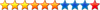
- Příspěvky: 9654
- Registrován: srpen 04
- Bydliště: Praha
- Pohlaví:

- Stav:
Offline
Prosím o preventivní kontrolu.
ASUS Prime Z390-P / Hexa Core Intel core i5 Coffee Lake-S / Gigabyte GeForce GTX 650 Ti / FORTRON BlueStorm Bronze 80PLUS / W 11
- Orcus
- člen Security týmu
-
Elite Level 10.5

- Příspěvky: 10645
- Registrován: duben 10
- Bydliště: Okolo rostou 3 růže =o)
- Pohlaví:

- Stav:
Offline
Re: Prosím o preventivní kontrolu.
Znovu spusť MbAM a dej Skenovat nyní
Po proběhnutí programu se ti objeví hláška, tak klikni na „Vše do karantény“ -> „Exportovat záznam“ a vyber „textový soubor“ , soubor nějak pojmenuj a ulož na Plochu.
Zkopíruj sem celý obsah toho logu.
====================================================
Spusť znovu AdwCleaner (u Windows Vista či Windows7, klikni na AdwCleaner pravým a vyber „Spustit jako správce“
Klikni na „ Smazat“
Program provede opravu, po automatickém restartu neukáže log (C:\AdwCleaner [S?].txt) , jeho obsah sem celý vlož.
====================================================
Stáhni si Junkware Removal Tool
na svojí plochu.
Deaktivuj si svůj antivirový program.
Pravým tl. myši klikni na JRT.exe a vyber „spustit jako správce“. Pro pokračování budeš vyzván ke stisknutí jakékoliv klávesy. Na nějakou klikni.
Začne skenování programu. Skenování může trvat dloho , podle množství nákaz. Po ukončení skenu se objeví log (JRT.txt) , který se uloží na ploše.
Zkopíruj sem prosím celý jeho obsah.
====================================================
Stáhni si RogueKiller
32bit.:
http://www.sur-la-toile.com/RogueKiller/RogueKiller.exe
64bit.:
http://www.sur-la-toile.com/RogueKiller ... lerX64.exe
na svojí plochu.
- Zavři všechny ostatní programy a prohlížeče.
- Pro OS Vista a win7 spusť program RogueKiller.exe jako správce , u XP poklepáním.
- počkej až skončí Prescan -vyhledávání škodlivých procesů.
- Zkontroluj , zda máš zaškrtnuto:
Kontrola MBR
Kontrola Faked
Antirootkit
-Potom klikni na „Prohledat“.
- Program skenuje procesy PC. Po proskenování klikni na „Zpráva“celý obsah logu sem zkopíruj.
Pokud je program blokován , zkus ho spustit několikrát. Pokud dále program nepůjde spustit a pracovat, přejmenuj ho na winlogon.exe.
Po proběhnutí programu se ti objeví hláška, tak klikni na „Vše do karantény“ -> „Exportovat záznam“ a vyber „textový soubor“ , soubor nějak pojmenuj a ulož na Plochu.
Zkopíruj sem celý obsah toho logu.
====================================================
Spusť znovu AdwCleaner (u Windows Vista či Windows7, klikni na AdwCleaner pravým a vyber „Spustit jako správce“
Klikni na „ Smazat“
Program provede opravu, po automatickém restartu neukáže log (C:\AdwCleaner [S?].txt) , jeho obsah sem celý vlož.
====================================================
Stáhni si Junkware Removal Tool
na svojí plochu.
Deaktivuj si svůj antivirový program.
Pravým tl. myši klikni na JRT.exe a vyber „spustit jako správce“. Pro pokračování budeš vyzván ke stisknutí jakékoliv klávesy. Na nějakou klikni.
Začne skenování programu. Skenování může trvat dloho , podle množství nákaz. Po ukončení skenu se objeví log (JRT.txt) , který se uloží na ploše.
Zkopíruj sem prosím celý jeho obsah.
====================================================
Stáhni si RogueKiller
32bit.:
http://www.sur-la-toile.com/RogueKiller/RogueKiller.exe
64bit.:
http://www.sur-la-toile.com/RogueKiller ... lerX64.exe
na svojí plochu.
- Zavři všechny ostatní programy a prohlížeče.
- Pro OS Vista a win7 spusť program RogueKiller.exe jako správce , u XP poklepáním.
- počkej až skončí Prescan -vyhledávání škodlivých procesů.
- Zkontroluj , zda máš zaškrtnuto:
Kontrola MBR
Kontrola Faked
Antirootkit
-Potom klikni na „Prohledat“.
- Program skenuje procesy PC. Po proskenování klikni na „Zpráva“celý obsah logu sem zkopíruj.
Pokud je program blokován , zkus ho spustit několikrát. Pokud dále program nepůjde spustit a pracovat, přejmenuj ho na winlogon.exe.
Láska hřeje, ale uhlí je uhlí. 
Log z HJT vkládejte do HJT sekce. Je-li moc dlouhý, rozděl jej do více zpráv.
Pár rad k bezpečnosti PC.
Po dobu mé nepřítomnosti mě zastupuje memphisto, jaro3 a Diallix
Pokud budete spokojeni , můžete podpořit naše fórum.

Log z HJT vkládejte do HJT sekce. Je-li moc dlouhý, rozděl jej do více zpráv.
Pár rad k bezpečnosti PC.
Po dobu mé nepřítomnosti mě zastupuje memphisto, jaro3 a Diallix
Pokud budete spokojeni , můžete podpořit naše fórum.
- mmmartin
- Moderátor
-
Elite Level 10
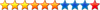
- Příspěvky: 9654
- Registrován: srpen 04
- Bydliště: Praha
- Pohlaví:

- Stav:
Offline
Re: Prosím o preventivní kontrolu.
Malwarebytes Anti-Malware
http://www.malwarebytes.org
Scan Date: 24.1.2015
Scan Time: 1:05:17
Logfile: MBAM_2.txt
Administrator: Yes
Version: 2.00.4.1028
Malware Database: v2015.01.23.10
Rootkit Database: v2015.01.14.01
License: Free
Malware Protection: Disabled
Malicious Website Protection: Disabled
Self-protection: Disabled
OS: Windows 8.1
CPU: x64
File System: NTFS
User: martin
Scan Type: Threat Scan
Result: Completed
Objects Scanned: 408476
Time Elapsed: 10 min, 14 sec
Memory: Enabled
Startup: Enabled
Filesystem: Enabled
Archives: Enabled
Rootkits: Disabled
Heuristics: Enabled
PUP: Enabled
PUM: Enabled
Processes: 0
(No malicious items detected)
Modules: 0
(No malicious items detected)
Registry Keys: 4
Security.Hijack, HKLM\SOFTWARE\MICROSOFT\WINDOWS NT\CURRENTVERSION\IMAGE FILE EXECUTION OPTIONS\365dninet.exe, Quarantined, [b71f6793cebb8bab22f25392fd06c23e],
Security.Hijack, HKLM\SOFTWARE\MICROSOFT\WINDOWS NT\CURRENTVERSION\IMAGE FILE EXECUTION OPTIONS\autoupdate.exe, Quarantined, [ae28c733c7c2092d45d594a9996bee12],
Security.Hijack, HKLM\SOFTWARE\WOW6432NODE\MICROSOFT\WINDOWS NT\CURRENTVERSION\IMAGE FILE EXECUTION OPTIONS\365dninet.exe, Quarantined, [9145f00a1079a69055bf3baaae5540c0],
Security.Hijack, HKLM\SOFTWARE\WOW6432NODE\MICROSOFT\WINDOWS NT\CURRENTVERSION\IMAGE FILE EXECUTION OPTIONS\autoupdate.exe, Quarantined, [15c16b8f92f71026d5454df009fb05fb],
Registry Values: 2
PUP.Optional.Ask.A, HKU\S-1-5-21-671448263-24725738-1318144740-1000-{ED1FC765-E35E-4C3D-BF15-2C2B11260CE4}-0\SOFTWARE\MICROSOFT\INTERNET EXPLORER\TOOLBAR\WEBBROWSER\{4F524A2D-5350-4500-76A7-7A786E7484D7}, Quarantined, [dcfabb3f3059ea4cf44b529fae546f91],
PUP.Optional.Ask.A, HKU\S-1-5-21-671448263-24725738-1318144740-1000-{ED1FC765-E35E-4C3D-BF15-2C2B11260CE4}-0\SOFTWARE\MICROSOFT\INTERNET EXPLORER\TOOLBAR\WEBBROWSER|{4F524A2D-5350-4500-76A7-7A786E7484D7}, ä¨ä1?a?ä??e?¶ç!oç?®í??, Quarantined, [dcfabb3f3059ea4cf44b529fae546f91]
Registry Data: 0
(No malicious items detected)
Folders: 0
(No malicious items detected)
Files: 0
(No malicious items detected)
Physical Sectors: 0
(No malicious items detected)
(end)
# AdwCleaner v4.108 - Report created 24/01/2015 at 01:21:14
# Updated 17/01/2015 by Xplode
# Database : 2015-01-23.3 [Live]
# Operating System : Windows 8.1 Pro (64 bits)
# Username : martin - MARTIN-PC
# Running from : C:\Users\martin\Desktop\Adw\adwcleaner_4.108.exe
# Option : Clean
***** [ Services ] *****
***** [ Files / Folders ] *****
Folder Deleted : C:\ProgramData\apn
Folder Deleted : C:\Users\martin\AppData\Roaming\pdfforge
Folder Deleted : C:\Users\martin\AppData\Roaming\Solvusoft
File Deleted : C:\WINDOWS\System32\roboot64.exe
***** [ Scheduled Tasks ] *****
***** [ Shortcuts ] *****
***** [ Registry ] *****
Key Deleted : HKCU\Software\Microsoft\Internet Explorer\SearchScopes\{6FD9E29E-072F-4CAB-BB6F-8BED5F9D8AA3}
***** [ Browsers ] *****
-\\ Internet Explorer v11.0.9600.17416
-\\ Opera v0.0.0.0
*************************
AdwCleaner[R0].txt - [1141 octets] - [23/01/2015 22:29:58]
AdwCleaner[R1].txt - [1202 octets] - [24/01/2015 01:18:06]
AdwCleaner[S0].txt - [1020 octets] - [24/01/2015 01:21:14]
########## EOF - C:\AdwCleaner\AdwCleaner[S0].txt - [1080 octets] ##########
~~~~~~~~~~~~~~~~~~~~~~~~~~~~~~~~~~~~~~~~~~~~~~~~~~~~~~~~~~~~~
Junkware Removal Tool (JRT) by Thisisu
Version: 6.4.1 (12.28.2014:1)
OS: Windows 8.1 Pro x64
Ran by martin on so 24.01.2015 at 1:26:03,19
~~~~~~~~~~~~~~~~~~~~~~~~~~~~~~~~~~~~~~~~~~~~~~~~~~~~~~~~~~~~~
~~~ Services
~~~ Registry Values
~~~ Registry Keys
~~~ Files
Successfully deleted: [File] "C:\WINDOWS\wininit.ini"
~~~ Folders
Successfully deleted: [Folder] "C:\Program Files (x86)\ytd"
~~~ Event Viewer Logs were cleared
~~~~~~~~~~~~~~~~~~~~~~~~~~~~~~~~~~~~~~~~~~~~~~~~~~~~~~~~~~~~~
Scan was completed on so 24.01.2015 at 1:28:41,32
End of JRT log
~~~~~~~~~~~~~~~~~~~~~~~~~~~~~~~~~~~~~~~~~~~~~~~~~~~~~~~~~~~~~
RogueKiller V10.2.0.0 (x64) [Jan 19 2015] by Adlice Software
mail : http://www.adlice.com/contact/
Feedback : http://forum.adlice.com
Webová stránka : http://www.adlice.com/softwares/roguekiller/
Blog : http://www.adlice.com
Operační systém : Windows 8.1 (6.3.9200 ) 64 bits version
Spuštěno : Normální režim
Uživatel : martin [Práva správce]
Mód : Prohledat -- Datum : 01/24/2015 01:34:05
¤¤¤ Procesy : 0 ¤¤¤
¤¤¤ Registry : 14 ¤¤¤
[PUM.HomePage] (X64) HKEY_USERS\S-1-5-21-671448263-24725738-1318144740-1000\Software\Microsoft\Internet Explorer\Main | Start Page : http://upc.cz/ -> Nalezeno
[PUM.HomePage] (X86) HKEY_USERS\S-1-5-21-671448263-24725738-1318144740-1000\Software\Microsoft\Internet Explorer\Main | Start Page : http://upc.cz/ -> Nalezeno
[PUM.Dns] (X64) HKEY_LOCAL_MACHINE\System\CurrentControlSet\Services\Tcpip\Parameters | DhcpNameServer : 213.46.172.36 213.46.172.37 -> Nalezeno
[PUM.Dns] (X64) HKEY_LOCAL_MACHINE\System\ControlSet001\Services\Tcpip\Parameters | DhcpNameServer : 213.46.172.36 213.46.172.37 -> Nalezeno
[PUM.Dns] (X64) HKEY_LOCAL_MACHINE\System\CurrentControlSet\Services\Tcpip\Parameters\Interfaces\{BA2FD143-3E90-4FF1-B710-91E0E0E7FA37} | DhcpNameServer : 213.46.172.36 213.46.172.37 -> Nalezeno
[PUM.Dns] (X64) HKEY_LOCAL_MACHINE\System\ControlSet001\Services\Tcpip\Parameters\Interfaces\{BA2FD143-3E90-4FF1-B710-91E0E0E7FA37} | DhcpNameServer : 213.46.172.36 213.46.172.37 -> Nalezeno
[PUM.Policies] (X64) HKEY_LOCAL_MACHINE\Software\Microsoft\Windows\CurrentVersion\Policies\System | ConsentPromptBehaviorAdmin : 0 -> Nalezeno
[PUM.Policies] (X86) HKEY_LOCAL_MACHINE\Software\Microsoft\Windows\CurrentVersion\Policies\System | ConsentPromptBehaviorAdmin : 0 -> Nalezeno
[PUM.StartMenu] (X64) HKEY_USERS\S-1-5-21-671448263-24725738-1318144740-1000\Software\Microsoft\Windows\CurrentVersion\Explorer\Advanced | Start_ShowMyGames : 0 -> Nalezeno
[PUM.StartMenu] (X86) HKEY_USERS\S-1-5-21-671448263-24725738-1318144740-1000\Software\Microsoft\Windows\CurrentVersion\Explorer\Advanced | Start_ShowMyGames : 0 -> Nalezeno
[PUM.DesktopIcons] (X64) HKEY_LOCAL_MACHINE\Software\Microsoft\Windows\CurrentVersion\Explorer\HideDesktopIcons\NewStartPanel | {20D04FE0-3AEA-1069-A2D8-08002B30309D} : 1 -> Nalezeno
[PUM.DesktopIcons] (X64) HKEY_LOCAL_MACHINE\Software\Microsoft\Windows\CurrentVersion\Explorer\HideDesktopIcons\NewStartPanel | {59031a47-3f72-44a7-89c5-5595fe6b30ee} : 1 -> Nalezeno
[PUM.DesktopIcons] (X86) HKEY_LOCAL_MACHINE\Software\Microsoft\Windows\CurrentVersion\Explorer\HideDesktopIcons\NewStartPanel | {20D04FE0-3AEA-1069-A2D8-08002B30309D} : 1 -> Nalezeno
[PUM.DesktopIcons] (X86) HKEY_LOCAL_MACHINE\Software\Microsoft\Windows\CurrentVersion\Explorer\HideDesktopIcons\NewStartPanel | {59031a47-3f72-44a7-89c5-5595fe6b30ee} : 1 -> Nalezeno
¤¤¤ Úlohy : 1 ¤¤¤
[Suspicious.Path] \\1014avtUpdateInfo -- C:\ProgramData\Avg_Update_1014avt\1014avt_AVG-Secure-Search-Update.exe (/SETINFO /CMPID=1014avt /INFORETRY=3) -> Nalezeno
¤¤¤ Soubory : 0 ¤¤¤
¤¤¤ Soubor HOSTS : 0 ¤¤¤
¤¤¤ Antirootkit : 0 (Driver: Nahrán) ¤¤¤
¤¤¤ Webové prohlížeče : 0 ¤¤¤
¤¤¤ Kontrola MBR : ¤¤¤
+++++ PhysicalDrive0: WDC WD1003FZEX-00MK2A0 +++++
--- User ---
[MBR] d68017e4cb0e410ed0b75f2eaa0f2ef2
[BSP] 81e96b24e687e2b62c1220a0360d80bd : Windows Vista/7/8 MBR Code
Partition table:
0 - [ACTIVE] NTFS (0x7) [VISIBLE] Offset (sectors): 2048 | Size: 200000 MB [Windows Vista/7/8 Bootstrap | Windows Vista/7/8 Bootloader]
1 - [XXXXXX] NTFS (0x7) [VISIBLE] Offset (sectors): 409602048 | Size: 753866 MB [Windows Vista/7/8 Bootstrap | Windows Vista/7/8 Bootloader]
User = LL1 ... OK
User = LL2 ... OK
+++++ PhysicalDrive1: WDC WD5000AAKX-001CA0 +++++
--- User ---
[MBR] 35c96f0953aa8eb552484d9a4912279e
[BSP] 53012f80407cf6cc164d4d0160e63be2 : Empty MBR Code
Partition table:
0 - [XXXXXX] LINUX-SWP (0x42) [VISIBLE] Offset (sectors): 63 | Size: 476939 MB
User = LL1 ... OK
User = LL2 ... OK
http://www.malwarebytes.org
Scan Date: 24.1.2015
Scan Time: 1:05:17
Logfile: MBAM_2.txt
Administrator: Yes
Version: 2.00.4.1028
Malware Database: v2015.01.23.10
Rootkit Database: v2015.01.14.01
License: Free
Malware Protection: Disabled
Malicious Website Protection: Disabled
Self-protection: Disabled
OS: Windows 8.1
CPU: x64
File System: NTFS
User: martin
Scan Type: Threat Scan
Result: Completed
Objects Scanned: 408476
Time Elapsed: 10 min, 14 sec
Memory: Enabled
Startup: Enabled
Filesystem: Enabled
Archives: Enabled
Rootkits: Disabled
Heuristics: Enabled
PUP: Enabled
PUM: Enabled
Processes: 0
(No malicious items detected)
Modules: 0
(No malicious items detected)
Registry Keys: 4
Security.Hijack, HKLM\SOFTWARE\MICROSOFT\WINDOWS NT\CURRENTVERSION\IMAGE FILE EXECUTION OPTIONS\365dninet.exe, Quarantined, [b71f6793cebb8bab22f25392fd06c23e],
Security.Hijack, HKLM\SOFTWARE\MICROSOFT\WINDOWS NT\CURRENTVERSION\IMAGE FILE EXECUTION OPTIONS\autoupdate.exe, Quarantined, [ae28c733c7c2092d45d594a9996bee12],
Security.Hijack, HKLM\SOFTWARE\WOW6432NODE\MICROSOFT\WINDOWS NT\CURRENTVERSION\IMAGE FILE EXECUTION OPTIONS\365dninet.exe, Quarantined, [9145f00a1079a69055bf3baaae5540c0],
Security.Hijack, HKLM\SOFTWARE\WOW6432NODE\MICROSOFT\WINDOWS NT\CURRENTVERSION\IMAGE FILE EXECUTION OPTIONS\autoupdate.exe, Quarantined, [15c16b8f92f71026d5454df009fb05fb],
Registry Values: 2
PUP.Optional.Ask.A, HKU\S-1-5-21-671448263-24725738-1318144740-1000-{ED1FC765-E35E-4C3D-BF15-2C2B11260CE4}-0\SOFTWARE\MICROSOFT\INTERNET EXPLORER\TOOLBAR\WEBBROWSER\{4F524A2D-5350-4500-76A7-7A786E7484D7}, Quarantined, [dcfabb3f3059ea4cf44b529fae546f91],
PUP.Optional.Ask.A, HKU\S-1-5-21-671448263-24725738-1318144740-1000-{ED1FC765-E35E-4C3D-BF15-2C2B11260CE4}-0\SOFTWARE\MICROSOFT\INTERNET EXPLORER\TOOLBAR\WEBBROWSER|{4F524A2D-5350-4500-76A7-7A786E7484D7}, ä¨ä1?a?ä??e?¶ç!oç?®í??, Quarantined, [dcfabb3f3059ea4cf44b529fae546f91]
Registry Data: 0
(No malicious items detected)
Folders: 0
(No malicious items detected)
Files: 0
(No malicious items detected)
Physical Sectors: 0
(No malicious items detected)
(end)
# AdwCleaner v4.108 - Report created 24/01/2015 at 01:21:14
# Updated 17/01/2015 by Xplode
# Database : 2015-01-23.3 [Live]
# Operating System : Windows 8.1 Pro (64 bits)
# Username : martin - MARTIN-PC
# Running from : C:\Users\martin\Desktop\Adw\adwcleaner_4.108.exe
# Option : Clean
***** [ Services ] *****
***** [ Files / Folders ] *****
Folder Deleted : C:\ProgramData\apn
Folder Deleted : C:\Users\martin\AppData\Roaming\pdfforge
Folder Deleted : C:\Users\martin\AppData\Roaming\Solvusoft
File Deleted : C:\WINDOWS\System32\roboot64.exe
***** [ Scheduled Tasks ] *****
***** [ Shortcuts ] *****
***** [ Registry ] *****
Key Deleted : HKCU\Software\Microsoft\Internet Explorer\SearchScopes\{6FD9E29E-072F-4CAB-BB6F-8BED5F9D8AA3}
***** [ Browsers ] *****
-\\ Internet Explorer v11.0.9600.17416
-\\ Opera v0.0.0.0
*************************
AdwCleaner[R0].txt - [1141 octets] - [23/01/2015 22:29:58]
AdwCleaner[R1].txt - [1202 octets] - [24/01/2015 01:18:06]
AdwCleaner[S0].txt - [1020 octets] - [24/01/2015 01:21:14]
########## EOF - C:\AdwCleaner\AdwCleaner[S0].txt - [1080 octets] ##########
~~~~~~~~~~~~~~~~~~~~~~~~~~~~~~~~~~~~~~~~~~~~~~~~~~~~~~~~~~~~~
Junkware Removal Tool (JRT) by Thisisu
Version: 6.4.1 (12.28.2014:1)
OS: Windows 8.1 Pro x64
Ran by martin on so 24.01.2015 at 1:26:03,19
~~~~~~~~~~~~~~~~~~~~~~~~~~~~~~~~~~~~~~~~~~~~~~~~~~~~~~~~~~~~~
~~~ Services
~~~ Registry Values
~~~ Registry Keys
~~~ Files
Successfully deleted: [File] "C:\WINDOWS\wininit.ini"
~~~ Folders
Successfully deleted: [Folder] "C:\Program Files (x86)\ytd"
~~~ Event Viewer Logs were cleared
~~~~~~~~~~~~~~~~~~~~~~~~~~~~~~~~~~~~~~~~~~~~~~~~~~~~~~~~~~~~~
Scan was completed on so 24.01.2015 at 1:28:41,32
End of JRT log
~~~~~~~~~~~~~~~~~~~~~~~~~~~~~~~~~~~~~~~~~~~~~~~~~~~~~~~~~~~~~
RogueKiller V10.2.0.0 (x64) [Jan 19 2015] by Adlice Software
mail : http://www.adlice.com/contact/
Feedback : http://forum.adlice.com
Webová stránka : http://www.adlice.com/softwares/roguekiller/
Blog : http://www.adlice.com
Operační systém : Windows 8.1 (6.3.9200 ) 64 bits version
Spuštěno : Normální režim
Uživatel : martin [Práva správce]
Mód : Prohledat -- Datum : 01/24/2015 01:34:05
¤¤¤ Procesy : 0 ¤¤¤
¤¤¤ Registry : 14 ¤¤¤
[PUM.HomePage] (X64) HKEY_USERS\S-1-5-21-671448263-24725738-1318144740-1000\Software\Microsoft\Internet Explorer\Main | Start Page : http://upc.cz/ -> Nalezeno
[PUM.HomePage] (X86) HKEY_USERS\S-1-5-21-671448263-24725738-1318144740-1000\Software\Microsoft\Internet Explorer\Main | Start Page : http://upc.cz/ -> Nalezeno
[PUM.Dns] (X64) HKEY_LOCAL_MACHINE\System\CurrentControlSet\Services\Tcpip\Parameters | DhcpNameServer : 213.46.172.36 213.46.172.37 -> Nalezeno
[PUM.Dns] (X64) HKEY_LOCAL_MACHINE\System\ControlSet001\Services\Tcpip\Parameters | DhcpNameServer : 213.46.172.36 213.46.172.37 -> Nalezeno
[PUM.Dns] (X64) HKEY_LOCAL_MACHINE\System\CurrentControlSet\Services\Tcpip\Parameters\Interfaces\{BA2FD143-3E90-4FF1-B710-91E0E0E7FA37} | DhcpNameServer : 213.46.172.36 213.46.172.37 -> Nalezeno
[PUM.Dns] (X64) HKEY_LOCAL_MACHINE\System\ControlSet001\Services\Tcpip\Parameters\Interfaces\{BA2FD143-3E90-4FF1-B710-91E0E0E7FA37} | DhcpNameServer : 213.46.172.36 213.46.172.37 -> Nalezeno
[PUM.Policies] (X64) HKEY_LOCAL_MACHINE\Software\Microsoft\Windows\CurrentVersion\Policies\System | ConsentPromptBehaviorAdmin : 0 -> Nalezeno
[PUM.Policies] (X86) HKEY_LOCAL_MACHINE\Software\Microsoft\Windows\CurrentVersion\Policies\System | ConsentPromptBehaviorAdmin : 0 -> Nalezeno
[PUM.StartMenu] (X64) HKEY_USERS\S-1-5-21-671448263-24725738-1318144740-1000\Software\Microsoft\Windows\CurrentVersion\Explorer\Advanced | Start_ShowMyGames : 0 -> Nalezeno
[PUM.StartMenu] (X86) HKEY_USERS\S-1-5-21-671448263-24725738-1318144740-1000\Software\Microsoft\Windows\CurrentVersion\Explorer\Advanced | Start_ShowMyGames : 0 -> Nalezeno
[PUM.DesktopIcons] (X64) HKEY_LOCAL_MACHINE\Software\Microsoft\Windows\CurrentVersion\Explorer\HideDesktopIcons\NewStartPanel | {20D04FE0-3AEA-1069-A2D8-08002B30309D} : 1 -> Nalezeno
[PUM.DesktopIcons] (X64) HKEY_LOCAL_MACHINE\Software\Microsoft\Windows\CurrentVersion\Explorer\HideDesktopIcons\NewStartPanel | {59031a47-3f72-44a7-89c5-5595fe6b30ee} : 1 -> Nalezeno
[PUM.DesktopIcons] (X86) HKEY_LOCAL_MACHINE\Software\Microsoft\Windows\CurrentVersion\Explorer\HideDesktopIcons\NewStartPanel | {20D04FE0-3AEA-1069-A2D8-08002B30309D} : 1 -> Nalezeno
[PUM.DesktopIcons] (X86) HKEY_LOCAL_MACHINE\Software\Microsoft\Windows\CurrentVersion\Explorer\HideDesktopIcons\NewStartPanel | {59031a47-3f72-44a7-89c5-5595fe6b30ee} : 1 -> Nalezeno
¤¤¤ Úlohy : 1 ¤¤¤
[Suspicious.Path] \\1014avtUpdateInfo -- C:\ProgramData\Avg_Update_1014avt\1014avt_AVG-Secure-Search-Update.exe (/SETINFO /CMPID=1014avt /INFORETRY=3) -> Nalezeno
¤¤¤ Soubory : 0 ¤¤¤
¤¤¤ Soubor HOSTS : 0 ¤¤¤
¤¤¤ Antirootkit : 0 (Driver: Nahrán) ¤¤¤
¤¤¤ Webové prohlížeče : 0 ¤¤¤
¤¤¤ Kontrola MBR : ¤¤¤
+++++ PhysicalDrive0: WDC WD1003FZEX-00MK2A0 +++++
--- User ---
[MBR] d68017e4cb0e410ed0b75f2eaa0f2ef2
[BSP] 81e96b24e687e2b62c1220a0360d80bd : Windows Vista/7/8 MBR Code
Partition table:
0 - [ACTIVE] NTFS (0x7) [VISIBLE] Offset (sectors): 2048 | Size: 200000 MB [Windows Vista/7/8 Bootstrap | Windows Vista/7/8 Bootloader]
1 - [XXXXXX] NTFS (0x7) [VISIBLE] Offset (sectors): 409602048 | Size: 753866 MB [Windows Vista/7/8 Bootstrap | Windows Vista/7/8 Bootloader]
User = LL1 ... OK
User = LL2 ... OK
+++++ PhysicalDrive1: WDC WD5000AAKX-001CA0 +++++
--- User ---
[MBR] 35c96f0953aa8eb552484d9a4912279e
[BSP] 53012f80407cf6cc164d4d0160e63be2 : Empty MBR Code
Partition table:
0 - [XXXXXX] LINUX-SWP (0x42) [VISIBLE] Offset (sectors): 63 | Size: 476939 MB
User = LL1 ... OK
User = LL2 ... OK
ASUS Prime Z390-P / Hexa Core Intel core i5 Coffee Lake-S / Gigabyte GeForce GTX 650 Ti / FORTRON BlueStorm Bronze 80PLUS / W 11
- Orcus
- člen Security týmu
-
Elite Level 10.5

- Příspěvky: 10645
- Registrován: duben 10
- Bydliště: Okolo rostou 3 růže =o)
- Pohlaví:

- Stav:
Offline
Re: Prosím o preventivní kontrolu.
Zavři všechny programy a prohlížeče. Deaktivuj antivir a firewall.
Prosím, odpoj všechny USB nebo externí disky z počítače před spuštěním tohoto programu.
Spusť RogueKiller ( Pro Windows Vista nebo Windows 7, klepni pravým a vyber "Spustit jako správce", ve Windows XP poklepej ke spuštění).
- Počkej, až Prescan dokončí práci...
- Počkej, dokud status okno zobrazuje "Prohledat "
- V záložkách (Registry , Tasks , Web Browser apod.) vše zatrhni (dej zatržítka).
- Klikni na "Smazat"
- Počkej, dokud Status box zobrazuje " Mazání dokončeno "
- Klikni na "Zpráva" a zkopíruj a vlož obsah té zprávy prosím sem. Log je možno nalézt v RKreport [číslo]. txt na ploše.
- Zavři RogueKiller
====================================================
Stáhni
Zoek.exe
a ulož si ho na plochu.
Zavři všechny ostatní programy, okna i prohlížeče.
Spusť Zoek.exe ( u win vista , win7, 8 klikni na něj pravým a vyber : „Spustit jako správce“
- pozor, náběh programu může trvat déle.
Do okna programu vlož skript níže:
Klikni na Run Script
Program provede sken, opravu, sken i oprava může trvat i více minut, je třeba posečkat do konce. Do okna neklikej!
rogram nabídne restart , potvrď .
Po restartu se může nějaký čas ukázat pouze černá plocha , to je normální. Je třeba počkat až se vytvoří log. Ten si můžeš uložit třeba do dokumentů, jinak se sám ukládá do:
C:\zoek-results.log
Zkopíruj sem celý obsah toho logu.
Prosím, odpoj všechny USB nebo externí disky z počítače před spuštěním tohoto programu.
Spusť RogueKiller ( Pro Windows Vista nebo Windows 7, klepni pravým a vyber "Spustit jako správce", ve Windows XP poklepej ke spuštění).
- Počkej, až Prescan dokončí práci...
- Počkej, dokud status okno zobrazuje "Prohledat "
- V záložkách (Registry , Tasks , Web Browser apod.) vše zatrhni (dej zatržítka).
- Klikni na "Smazat"
- Počkej, dokud Status box zobrazuje " Mazání dokončeno "
- Klikni na "Zpráva" a zkopíruj a vlož obsah té zprávy prosím sem. Log je možno nalézt v RKreport [číslo]. txt na ploše.
- Zavři RogueKiller
====================================================
Stáhni
Zoek.exe
a ulož si ho na plochu.
Zavři všechny ostatní programy, okna i prohlížeče.
Spusť Zoek.exe ( u win vista , win7, 8 klikni na něj pravým a vyber : „Spustit jako správce“
- pozor, náběh programu může trvat déle.
Do okna programu vlož skript níže:
Kód: Vybrat vše
autoclean;
emptyclsid;
iedefaults;
FFdefaults;
CHRdefaults;
emptyalltemp;
resethosts;Klikni na Run Script
Program provede sken, opravu, sken i oprava může trvat i více minut, je třeba posečkat do konce. Do okna neklikej!
rogram nabídne restart , potvrď .
Po restartu se může nějaký čas ukázat pouze černá plocha , to je normální. Je třeba počkat až se vytvoří log. Ten si můžeš uložit třeba do dokumentů, jinak se sám ukládá do:
C:\zoek-results.log
Zkopíruj sem celý obsah toho logu.
Láska hřeje, ale uhlí je uhlí. 
Log z HJT vkládejte do HJT sekce. Je-li moc dlouhý, rozděl jej do více zpráv.
Pár rad k bezpečnosti PC.
Po dobu mé nepřítomnosti mě zastupuje memphisto, jaro3 a Diallix
Pokud budete spokojeni , můžete podpořit naše fórum.

Log z HJT vkládejte do HJT sekce. Je-li moc dlouhý, rozděl jej do více zpráv.
Pár rad k bezpečnosti PC.
Po dobu mé nepřítomnosti mě zastupuje memphisto, jaro3 a Diallix
Pokud budete spokojeni , můžete podpořit naše fórum.
- mmmartin
- Moderátor
-
Elite Level 10
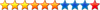
- Příspěvky: 9654
- Registrován: srpen 04
- Bydliště: Praha
- Pohlaví:

- Stav:
Offline
Re: Prosím o preventivní kontrolu.
RogueKiller V10.2.0.0 (x64) [Jan 19 2015] by Adlice Software
mail : http://www.adlice.com/contact/
Feedback : http://forum.adlice.com
Webová stránka : http://www.adlice.com/softwares/roguekiller/
Blog : http://www.adlice.com
Operační systém : Windows 8.1 (6.3.9200 ) 64 bits version
Spuštěno : Normální režim
Uživatel : martin [Práva správce]
Mód : Smazat -- Datum : 01/24/2015 11:10:44
¤¤¤ Procesy : 0 ¤¤¤
¤¤¤ Registry : 14 ¤¤¤
[PUM.HomePage] (X64) HKEY_USERS\S-1-5-21-671448263-24725738-1318144740-1000\Software\Microsoft\Internet Explorer\Main | Start Page : http://upc.cz/ -> Nahrazeno (http://go.microsoft.com/fwlink/p/?LinkId=255141)
[PUM.HomePage] (X86) HKEY_USERS\S-1-5-21-671448263-24725738-1318144740-1000\Software\Microsoft\Internet Explorer\Main | Start Page : http://upc.cz/ -> Nahrazeno (http://go.microsoft.com/fwlink/p/?LinkId=255141)
[PUM.Dns] (X64) HKEY_LOCAL_MACHINE\System\CurrentControlSet\Services\Tcpip\Parameters | DhcpNameServer : 213.46.172.36 213.46.172.37 -> Nahrazeno ()
[PUM.Dns] (X64) HKEY_LOCAL_MACHINE\System\ControlSet001\Services\Tcpip\Parameters | DhcpNameServer : 213.46.172.36 213.46.172.37 -> Nahrazeno ()
[PUM.Dns] (X64) HKEY_LOCAL_MACHINE\System\CurrentControlSet\Services\Tcpip\Parameters\Interfaces\{BA2FD143-3E90-4FF1-B710-91E0E0E7FA37} | DhcpNameServer : 213.46.172.36 213.46.172.37 -> Nahrazeno ()
[PUM.Dns] (X64) HKEY_LOCAL_MACHINE\System\ControlSet001\Services\Tcpip\Parameters\Interfaces\{BA2FD143-3E90-4FF1-B710-91E0E0E7FA37} | DhcpNameServer : 213.46.172.36 213.46.172.37 -> Nahrazeno ()
[PUM.Policies] (X64) HKEY_LOCAL_MACHINE\Software\Microsoft\Windows\CurrentVersion\Policies\System | ConsentPromptBehaviorAdmin : 0 -> Nahrazeno (2)
[PUM.Policies] (X86) HKEY_LOCAL_MACHINE\Software\Microsoft\Windows\CurrentVersion\Policies\System | ConsentPromptBehaviorAdmin : 0 -> Nahrazeno (2)
[PUM.StartMenu] (X64) HKEY_USERS\S-1-5-21-671448263-24725738-1318144740-1000\Software\Microsoft\Windows\CurrentVersion\Explorer\Advanced | Start_ShowMyGames : 0 -> Nahrazeno (1)
[PUM.StartMenu] (X86) HKEY_USERS\S-1-5-21-671448263-24725738-1318144740-1000\Software\Microsoft\Windows\CurrentVersion\Explorer\Advanced | Start_ShowMyGames : 0 -> Nahrazeno (1)
[PUM.DesktopIcons] (X64) HKEY_LOCAL_MACHINE\Software\Microsoft\Windows\CurrentVersion\Explorer\HideDesktopIcons\NewStartPanel | {20D04FE0-3AEA-1069-A2D8-08002B30309D} : 1 -> Nahrazeno (0)
[PUM.DesktopIcons] (X64) HKEY_LOCAL_MACHINE\Software\Microsoft\Windows\CurrentVersion\Explorer\HideDesktopIcons\NewStartPanel | {59031a47-3f72-44a7-89c5-5595fe6b30ee} : 1 -> Nahrazeno (0)
[PUM.DesktopIcons] (X86) HKEY_LOCAL_MACHINE\Software\Microsoft\Windows\CurrentVersion\Explorer\HideDesktopIcons\NewStartPanel | {20D04FE0-3AEA-1069-A2D8-08002B30309D} : 1 -> Nahrazeno (0)
[PUM.DesktopIcons] (X86) HKEY_LOCAL_MACHINE\Software\Microsoft\Windows\CurrentVersion\Explorer\HideDesktopIcons\NewStartPanel | {59031a47-3f72-44a7-89c5-5595fe6b30ee} : 1 -> Nahrazeno (0)
¤¤¤ Úlohy : 1 ¤¤¤
[Suspicious.Path] \\1014avtUpdateInfo -- C:\ProgramData\Avg_Update_1014avt\1014avt_AVG-Secure-Search-Update.exe (/SETINFO /CMPID=1014avt /INFORETRY=3) -> Smazáno
¤¤¤ Soubory : 0 ¤¤¤
¤¤¤ Soubor HOSTS : 0 ¤¤¤
¤¤¤ Antirootkit : 0 (Driver: Nahrán) ¤¤¤
¤¤¤ Webové prohlížeče : 0 ¤¤¤
¤¤¤ Kontrola MBR : ¤¤¤
+++++ PhysicalDrive0: WDC WD1003FZEX-00MK2A0 +++++
--- User ---
[MBR] d68017e4cb0e410ed0b75f2eaa0f2ef2
[BSP] 81e96b24e687e2b62c1220a0360d80bd : Windows Vista/7/8 MBR Code
Partition table:
0 - [ACTIVE] NTFS (0x7) [VISIBLE] Offset (sectors): 2048 | Size: 200000 MB [Windows Vista/7/8 Bootstrap | Windows Vista/7/8 Bootloader]
1 - [XXXXXX] NTFS (0x7) [VISIBLE] Offset (sectors): 409602048 | Size: 753866 MB [Windows Vista/7/8 Bootstrap | Windows Vista/7/8 Bootloader]
User = LL1 ... OK
User = LL2 ... OK
+++++ PhysicalDrive1: WDC WD5000AAKX-001CA0 +++++
--- User ---
[MBR] 35c96f0953aa8eb552484d9a4912279e
[BSP] 53012f80407cf6cc164d4d0160e63be2 : Empty MBR Code
Partition table:
0 - [XXXXXX] LINUX-SWP (0x42) [VISIBLE] Offset (sectors): 63 | Size: 476939 MB
User = LL1 ... OK
User = LL2 ... OK
============================================
RKreport_SCN_01242015_013405.log - RKreport_SCN_01242015_110614.log
Zoek.exe v5.0.0.0 Updated 29-11-2014
Tool run by martin on so 24.01.2015 at 11:17:41,60.
Microsoft Windows 8.1 Pro 6.3.9600 x64
Running in: Normal Mode No Internet Access Detected
Launched: C:\Users\martin\Desktop\Zoek\zoek.exe [Scan all users] [Script inserted]
==== System Restore Info ======================
24.1.2015 11:20:14 Zoek.exe System Restore Point Created Succesfully.
==== Reset Hosts File ======================
# Copyright (c) 1993-2006 Microsoft Corp.
#
# This is a sample HOSTS file used by Microsoft TCP/IP for Windows.
#
# This file contains the mappings of IP addresses to host names. Each
# entry should be kept on an individual line. The IP address should
# be placed in the first column followed by the corresponding host name.
# The IP address and the host name should be separated by at least one
# space.
#
# Additionally, comments (such as these) may be inserted on individual
# lines or following the machine name denoted by a '#' symbol.
#
# For example:
#
# 102.54.94.97 rhino.acme.com # source server
# 38.25.63.10 x.acme.com # x client host
127.0.0.1 localhost
==== Empty Folders Check ======================
C:\PROGRA~2\AGEIA Technologies deleted successfully
C:\PROGRA~2\COMMON~1\MicroWorld deleted successfully
C:\PROGRA~3\Oracle deleted successfully
C:\PROGRA~3\{01BD4FC9-2F86-4706-A62E-774BB7E9D308} deleted successfully
C:\Users\martin\AppData\Local\CrashDumps deleted successfully
C:\Users\martin\AppData\Local\GHISLER deleted successfully
C:\Users\martin\AppData\Local\LogiShrd deleted successfully
C:\WINDOWS\serviceprofiles\networkservice\AppData\Local\PeerDistPub deleted successfully
C:\WINDOWS\serviceprofiles\networkservice\AppData\Local\PeerDistRepub deleted successfully
==== Deleting CLSID Registry Keys ======================
==== Deleting CLSID Registry Values ======================
==== Deleting Services ======================
==== FireFox Fix ======================
Deleted from C:\Users\martin\AppData\Roaming\Thunderbird\Profiles\xh7ldd0m.default\prefs.js:
user_pref("browser.startup.homepage", "http://www.google.com");
user_pref("browser.search.defaulturl", "http://www.google.com/search?btnG=Google+Search&q=");
user_pref("browser.newtab.url", "http://www.google.com/");
user_pref("browser.search.defaultengine", "Google");
user_pref("browser.search.defaultenginename", "Google");
user_pref("browser.search.selectedEngine", "Google");
user_pref("browser.search.order.1", "Google");
user_pref("keyword.URL", "http://www.google.com/search?btnG=Google+Search&q=");
user_pref("browser.search.suggest.enabled", true);
user_pref("browser.search.useDBForOrder", true);
Added to C:\Users\martin\AppData\Roaming\Thunderbird\Profiles\xh7ldd0m.default\prefs.js:
user_pref("browser.startup.homepage", "http://www.google.com");
user_pref("browser.search.defaulturl", "http://www.google.com/search?btnG=Google+Search&q=");
user_pref("browser.newtab.url", "http://www.google.com/");
user_pref("browser.search.defaultengine", "Google");
user_pref("browser.search.defaultenginename", "Google");
user_pref("browser.search.selectedEngine", "Google");
user_pref("browser.search.order.1", "Google");
user_pref("keyword.URL", "http://www.google.com/search?btnG=Google+Search&q=");
user_pref("browser.search.suggest.enabled", true);
user_pref("browser.search.useDBForOrder", true);
==== Deleting Files \ Folders ======================
C:\PROGRA~3\{01BD4FC9-2F86-4706-A62E-774BB7E9D308} not found
C:\PROGRA~3\Package Cache deleted
C:\ProgramData\Microsoft\Windows\Start Menu\Programs\Search.lnk deleted
==== Firefox Extensions ======================
ProfilePath: C:\Users\martin\AppData\Roaming\Thunderbird\Profiles\xh7ldd0m.default
- esk slovnk pro kontrolu pravopisu - %ProfilePath%\extensions\cs@dictionaries.addons.mozilla.org
- ConfirmBeforeDelete - %ProfilePath%\extensions\{51fff70c-0f33-4769-b411-67bd86836012}.xpi
==== Firefox Plugins ======================
==== Set IE to Default ======================
Old Values:
[HKEY_CURRENT_USER\Software\Microsoft\Internet Explorer\Main]
"Start Page"="http://go.microsoft.com/fwlink/p/?LinkId=255141"
New Values:
[HKEY_CURRENT_USER\Software\Microsoft\Internet Explorer\Main]
"Start Page"="http://go.microsoft.com/fwlink/p/?LinkId=255141"
==== All HKCU SearchScopes ======================
HKEY_CURRENT_USER\SOFTWARE\Microsoft\Internet Explorer\SearchScopes
"DefaultScope"="{0633EE93-D776-472f-A0FF-E1416B8B2E3A}"
{012E1000-F331-11DB-8314-0800200C9A66} Google Url="http://www.google.com/search?q={searchTerms}"
{0633EE93-D776-472f-A0FF-E1416B8B2E3A} Bing Url="http://www.bing.com/search?q={searchTerms}&src=IE-SearchBox&FORM=IE8SRC"
==== Reset Google Chrome ======================
C:\Users\martin\AppData\Roaming\Opera Software\Opera Stable\Preferences was reset successfully
C:\Users\martin\AppData\Roaming\Opera Software\Opera Stable\Web Data was reset successfully
==== Empty IE Cache ======================
C:\WINDOWS\system32\config\systemprofile\AppData\Local\Microsoft\Windows\Temporary Internet Files\Content.IE5 emptied successfully
C:\Users\martin\AppData\Local\Microsoft\Windows\INetCache\Content.IE5 emptied successfully
C:\WINDOWS\SysNative\config\systemprofile\AppData\Local\Microsoft\Windows\INetCache\Content.IE5 emptied successfully
C:\WINDOWS\sysWoW64\config\systemprofile\AppData\Local\Microsoft\Windows\INetCache\Content.IE5 emptied successfully
C:\WINDOWS\sysWOW64\config\systemprofile\AppData\Local\Microsoft\Windows\INetCache\Content.IE5 emptied successfully
C:\Users\martin\AppData\Local\Microsoft\Windows\INetCache\IE emptied successfully
C:\WINDOWS\SysNative\config\systemprofile\AppData\Local\Microsoft\Windows\INetCache\IE emptied successfully
C:\WINDOWS\sysWoW64\config\systemprofile\AppData\Local\Microsoft\Windows\INetCache\IE emptied successfully
==== Empty FireFox Cache ======================
No FireFox Profiles found
==== Empty Chrome Cache ======================
C:\Users\martin\AppData\Local\Opera Software\Opera Stable\Cache emptied successfully
==== Empty All Flash Cache ======================
No Flash Cache Found
==== Empty All Java Cache ======================
Java Cache cleared successfully
==== C:\zoek_backup content ======================
C:\zoek_backup (files=20 folders=20 28548933 bytes)
==== Empty Temp Folders ======================
C:\Users\Default\AppData\Local\Temp emptied successfully
C:\Users\Default User\AppData\Local\Temp emptied successfully
C:\Users\DefaultAppPool\AppData\Local\Temp emptied successfully
C:\Users\martin\AppData\Local\Temp will be emptied at reboot
C:\WINDOWS\serviceprofiles\networkservice\AppData\Local\Temp emptied successfully
C:\WINDOWS\serviceprofiles\Localservice\AppData\Local\Temp emptied successfully
C:\WINDOWS\Temp will be emptied at reboot
==== After Reboot ======================
==== Empty Temp Folders ======================
C:\WINDOWS\Temp successfully emptied
C:\Users\martin\AppData\Local\Temp successfully emptied
==== Empty Recycle Bin ======================
C:\$RECYCLE.BIN successfully emptied
==== EOF on so 24.01.2015 at 11:36:40,88 ======================
mail : http://www.adlice.com/contact/
Feedback : http://forum.adlice.com
Webová stránka : http://www.adlice.com/softwares/roguekiller/
Blog : http://www.adlice.com
Operační systém : Windows 8.1 (6.3.9200 ) 64 bits version
Spuštěno : Normální režim
Uživatel : martin [Práva správce]
Mód : Smazat -- Datum : 01/24/2015 11:10:44
¤¤¤ Procesy : 0 ¤¤¤
¤¤¤ Registry : 14 ¤¤¤
[PUM.HomePage] (X64) HKEY_USERS\S-1-5-21-671448263-24725738-1318144740-1000\Software\Microsoft\Internet Explorer\Main | Start Page : http://upc.cz/ -> Nahrazeno (http://go.microsoft.com/fwlink/p/?LinkId=255141)
[PUM.HomePage] (X86) HKEY_USERS\S-1-5-21-671448263-24725738-1318144740-1000\Software\Microsoft\Internet Explorer\Main | Start Page : http://upc.cz/ -> Nahrazeno (http://go.microsoft.com/fwlink/p/?LinkId=255141)
[PUM.Dns] (X64) HKEY_LOCAL_MACHINE\System\CurrentControlSet\Services\Tcpip\Parameters | DhcpNameServer : 213.46.172.36 213.46.172.37 -> Nahrazeno ()
[PUM.Dns] (X64) HKEY_LOCAL_MACHINE\System\ControlSet001\Services\Tcpip\Parameters | DhcpNameServer : 213.46.172.36 213.46.172.37 -> Nahrazeno ()
[PUM.Dns] (X64) HKEY_LOCAL_MACHINE\System\CurrentControlSet\Services\Tcpip\Parameters\Interfaces\{BA2FD143-3E90-4FF1-B710-91E0E0E7FA37} | DhcpNameServer : 213.46.172.36 213.46.172.37 -> Nahrazeno ()
[PUM.Dns] (X64) HKEY_LOCAL_MACHINE\System\ControlSet001\Services\Tcpip\Parameters\Interfaces\{BA2FD143-3E90-4FF1-B710-91E0E0E7FA37} | DhcpNameServer : 213.46.172.36 213.46.172.37 -> Nahrazeno ()
[PUM.Policies] (X64) HKEY_LOCAL_MACHINE\Software\Microsoft\Windows\CurrentVersion\Policies\System | ConsentPromptBehaviorAdmin : 0 -> Nahrazeno (2)
[PUM.Policies] (X86) HKEY_LOCAL_MACHINE\Software\Microsoft\Windows\CurrentVersion\Policies\System | ConsentPromptBehaviorAdmin : 0 -> Nahrazeno (2)
[PUM.StartMenu] (X64) HKEY_USERS\S-1-5-21-671448263-24725738-1318144740-1000\Software\Microsoft\Windows\CurrentVersion\Explorer\Advanced | Start_ShowMyGames : 0 -> Nahrazeno (1)
[PUM.StartMenu] (X86) HKEY_USERS\S-1-5-21-671448263-24725738-1318144740-1000\Software\Microsoft\Windows\CurrentVersion\Explorer\Advanced | Start_ShowMyGames : 0 -> Nahrazeno (1)
[PUM.DesktopIcons] (X64) HKEY_LOCAL_MACHINE\Software\Microsoft\Windows\CurrentVersion\Explorer\HideDesktopIcons\NewStartPanel | {20D04FE0-3AEA-1069-A2D8-08002B30309D} : 1 -> Nahrazeno (0)
[PUM.DesktopIcons] (X64) HKEY_LOCAL_MACHINE\Software\Microsoft\Windows\CurrentVersion\Explorer\HideDesktopIcons\NewStartPanel | {59031a47-3f72-44a7-89c5-5595fe6b30ee} : 1 -> Nahrazeno (0)
[PUM.DesktopIcons] (X86) HKEY_LOCAL_MACHINE\Software\Microsoft\Windows\CurrentVersion\Explorer\HideDesktopIcons\NewStartPanel | {20D04FE0-3AEA-1069-A2D8-08002B30309D} : 1 -> Nahrazeno (0)
[PUM.DesktopIcons] (X86) HKEY_LOCAL_MACHINE\Software\Microsoft\Windows\CurrentVersion\Explorer\HideDesktopIcons\NewStartPanel | {59031a47-3f72-44a7-89c5-5595fe6b30ee} : 1 -> Nahrazeno (0)
¤¤¤ Úlohy : 1 ¤¤¤
[Suspicious.Path] \\1014avtUpdateInfo -- C:\ProgramData\Avg_Update_1014avt\1014avt_AVG-Secure-Search-Update.exe (/SETINFO /CMPID=1014avt /INFORETRY=3) -> Smazáno
¤¤¤ Soubory : 0 ¤¤¤
¤¤¤ Soubor HOSTS : 0 ¤¤¤
¤¤¤ Antirootkit : 0 (Driver: Nahrán) ¤¤¤
¤¤¤ Webové prohlížeče : 0 ¤¤¤
¤¤¤ Kontrola MBR : ¤¤¤
+++++ PhysicalDrive0: WDC WD1003FZEX-00MK2A0 +++++
--- User ---
[MBR] d68017e4cb0e410ed0b75f2eaa0f2ef2
[BSP] 81e96b24e687e2b62c1220a0360d80bd : Windows Vista/7/8 MBR Code
Partition table:
0 - [ACTIVE] NTFS (0x7) [VISIBLE] Offset (sectors): 2048 | Size: 200000 MB [Windows Vista/7/8 Bootstrap | Windows Vista/7/8 Bootloader]
1 - [XXXXXX] NTFS (0x7) [VISIBLE] Offset (sectors): 409602048 | Size: 753866 MB [Windows Vista/7/8 Bootstrap | Windows Vista/7/8 Bootloader]
User = LL1 ... OK
User = LL2 ... OK
+++++ PhysicalDrive1: WDC WD5000AAKX-001CA0 +++++
--- User ---
[MBR] 35c96f0953aa8eb552484d9a4912279e
[BSP] 53012f80407cf6cc164d4d0160e63be2 : Empty MBR Code
Partition table:
0 - [XXXXXX] LINUX-SWP (0x42) [VISIBLE] Offset (sectors): 63 | Size: 476939 MB
User = LL1 ... OK
User = LL2 ... OK
============================================
RKreport_SCN_01242015_013405.log - RKreport_SCN_01242015_110614.log
Zoek.exe v5.0.0.0 Updated 29-11-2014
Tool run by martin on so 24.01.2015 at 11:17:41,60.
Microsoft Windows 8.1 Pro 6.3.9600 x64
Running in: Normal Mode No Internet Access Detected
Launched: C:\Users\martin\Desktop\Zoek\zoek.exe [Scan all users] [Script inserted]
==== System Restore Info ======================
24.1.2015 11:20:14 Zoek.exe System Restore Point Created Succesfully.
==== Reset Hosts File ======================
# Copyright (c) 1993-2006 Microsoft Corp.
#
# This is a sample HOSTS file used by Microsoft TCP/IP for Windows.
#
# This file contains the mappings of IP addresses to host names. Each
# entry should be kept on an individual line. The IP address should
# be placed in the first column followed by the corresponding host name.
# The IP address and the host name should be separated by at least one
# space.
#
# Additionally, comments (such as these) may be inserted on individual
# lines or following the machine name denoted by a '#' symbol.
#
# For example:
#
# 102.54.94.97 rhino.acme.com # source server
# 38.25.63.10 x.acme.com # x client host
127.0.0.1 localhost
==== Empty Folders Check ======================
C:\PROGRA~2\AGEIA Technologies deleted successfully
C:\PROGRA~2\COMMON~1\MicroWorld deleted successfully
C:\PROGRA~3\Oracle deleted successfully
C:\PROGRA~3\{01BD4FC9-2F86-4706-A62E-774BB7E9D308} deleted successfully
C:\Users\martin\AppData\Local\CrashDumps deleted successfully
C:\Users\martin\AppData\Local\GHISLER deleted successfully
C:\Users\martin\AppData\Local\LogiShrd deleted successfully
C:\WINDOWS\serviceprofiles\networkservice\AppData\Local\PeerDistPub deleted successfully
C:\WINDOWS\serviceprofiles\networkservice\AppData\Local\PeerDistRepub deleted successfully
==== Deleting CLSID Registry Keys ======================
==== Deleting CLSID Registry Values ======================
==== Deleting Services ======================
==== FireFox Fix ======================
Deleted from C:\Users\martin\AppData\Roaming\Thunderbird\Profiles\xh7ldd0m.default\prefs.js:
user_pref("browser.startup.homepage", "http://www.google.com");
user_pref("browser.search.defaulturl", "http://www.google.com/search?btnG=Google+Search&q=");
user_pref("browser.newtab.url", "http://www.google.com/");
user_pref("browser.search.defaultengine", "Google");
user_pref("browser.search.defaultenginename", "Google");
user_pref("browser.search.selectedEngine", "Google");
user_pref("browser.search.order.1", "Google");
user_pref("keyword.URL", "http://www.google.com/search?btnG=Google+Search&q=");
user_pref("browser.search.suggest.enabled", true);
user_pref("browser.search.useDBForOrder", true);
Added to C:\Users\martin\AppData\Roaming\Thunderbird\Profiles\xh7ldd0m.default\prefs.js:
user_pref("browser.startup.homepage", "http://www.google.com");
user_pref("browser.search.defaulturl", "http://www.google.com/search?btnG=Google+Search&q=");
user_pref("browser.newtab.url", "http://www.google.com/");
user_pref("browser.search.defaultengine", "Google");
user_pref("browser.search.defaultenginename", "Google");
user_pref("browser.search.selectedEngine", "Google");
user_pref("browser.search.order.1", "Google");
user_pref("keyword.URL", "http://www.google.com/search?btnG=Google+Search&q=");
user_pref("browser.search.suggest.enabled", true);
user_pref("browser.search.useDBForOrder", true);
==== Deleting Files \ Folders ======================
C:\PROGRA~3\{01BD4FC9-2F86-4706-A62E-774BB7E9D308} not found
C:\PROGRA~3\Package Cache deleted
C:\ProgramData\Microsoft\Windows\Start Menu\Programs\Search.lnk deleted
==== Firefox Extensions ======================
ProfilePath: C:\Users\martin\AppData\Roaming\Thunderbird\Profiles\xh7ldd0m.default
- esk slovnk pro kontrolu pravopisu - %ProfilePath%\extensions\cs@dictionaries.addons.mozilla.org
- ConfirmBeforeDelete - %ProfilePath%\extensions\{51fff70c-0f33-4769-b411-67bd86836012}.xpi
==== Firefox Plugins ======================
==== Set IE to Default ======================
Old Values:
[HKEY_CURRENT_USER\Software\Microsoft\Internet Explorer\Main]
"Start Page"="http://go.microsoft.com/fwlink/p/?LinkId=255141"
New Values:
[HKEY_CURRENT_USER\Software\Microsoft\Internet Explorer\Main]
"Start Page"="http://go.microsoft.com/fwlink/p/?LinkId=255141"
==== All HKCU SearchScopes ======================
HKEY_CURRENT_USER\SOFTWARE\Microsoft\Internet Explorer\SearchScopes
"DefaultScope"="{0633EE93-D776-472f-A0FF-E1416B8B2E3A}"
{012E1000-F331-11DB-8314-0800200C9A66} Google Url="http://www.google.com/search?q={searchTerms}"
{0633EE93-D776-472f-A0FF-E1416B8B2E3A} Bing Url="http://www.bing.com/search?q={searchTerms}&src=IE-SearchBox&FORM=IE8SRC"
==== Reset Google Chrome ======================
C:\Users\martin\AppData\Roaming\Opera Software\Opera Stable\Preferences was reset successfully
C:\Users\martin\AppData\Roaming\Opera Software\Opera Stable\Web Data was reset successfully
==== Empty IE Cache ======================
C:\WINDOWS\system32\config\systemprofile\AppData\Local\Microsoft\Windows\Temporary Internet Files\Content.IE5 emptied successfully
C:\Users\martin\AppData\Local\Microsoft\Windows\INetCache\Content.IE5 emptied successfully
C:\WINDOWS\SysNative\config\systemprofile\AppData\Local\Microsoft\Windows\INetCache\Content.IE5 emptied successfully
C:\WINDOWS\sysWoW64\config\systemprofile\AppData\Local\Microsoft\Windows\INetCache\Content.IE5 emptied successfully
C:\WINDOWS\sysWOW64\config\systemprofile\AppData\Local\Microsoft\Windows\INetCache\Content.IE5 emptied successfully
C:\Users\martin\AppData\Local\Microsoft\Windows\INetCache\IE emptied successfully
C:\WINDOWS\SysNative\config\systemprofile\AppData\Local\Microsoft\Windows\INetCache\IE emptied successfully
C:\WINDOWS\sysWoW64\config\systemprofile\AppData\Local\Microsoft\Windows\INetCache\IE emptied successfully
==== Empty FireFox Cache ======================
No FireFox Profiles found
==== Empty Chrome Cache ======================
C:\Users\martin\AppData\Local\Opera Software\Opera Stable\Cache emptied successfully
==== Empty All Flash Cache ======================
No Flash Cache Found
==== Empty All Java Cache ======================
Java Cache cleared successfully
==== C:\zoek_backup content ======================
C:\zoek_backup (files=20 folders=20 28548933 bytes)
==== Empty Temp Folders ======================
C:\Users\Default\AppData\Local\Temp emptied successfully
C:\Users\Default User\AppData\Local\Temp emptied successfully
C:\Users\DefaultAppPool\AppData\Local\Temp emptied successfully
C:\Users\martin\AppData\Local\Temp will be emptied at reboot
C:\WINDOWS\serviceprofiles\networkservice\AppData\Local\Temp emptied successfully
C:\WINDOWS\serviceprofiles\Localservice\AppData\Local\Temp emptied successfully
C:\WINDOWS\Temp will be emptied at reboot
==== After Reboot ======================
==== Empty Temp Folders ======================
C:\WINDOWS\Temp successfully emptied
C:\Users\martin\AppData\Local\Temp successfully emptied
==== Empty Recycle Bin ======================
C:\$RECYCLE.BIN successfully emptied
==== EOF on so 24.01.2015 at 11:36:40,88 ======================
ASUS Prime Z390-P / Hexa Core Intel core i5 Coffee Lake-S / Gigabyte GeForce GTX 650 Ti / FORTRON BlueStorm Bronze 80PLUS / W 11
- Orcus
- člen Security týmu
-
Elite Level 10.5

- Příspěvky: 10645
- Registrován: duben 10
- Bydliště: Okolo rostou 3 růže =o)
- Pohlaví:

- Stav:
Offline
Re: Prosím o preventivní kontrolu.
Vyčisti systém CCleanerem
====================================================
Stáhni si zde DelFix
http://general-changelog-team.fr/fr/dow ... e/9-delfix
ulož si soubor na plochu.
Poklepáním na ikonu spusť nástroj Delfix.exe
( Ve Windows Vista, Windows 7 a 8, musíš spustit soubor pravým tlačítkem myši -> Spustit jako správce .
V hlavním menu, zkontroluj tyto možnosti - Odstranění dezinfekce nástrojů (Remove desinfection tools) – Vyčistit body obnovy (Purge System Restore) .
Poté klikněte na tlačítko Spustit (Run) a nech nástroj dělat svoji práci.
Poté se zpráva se otevře (DelFix.txt). Vlož celý obsah zprávy sem. Jinak je zpráva zde:
v C: \ DelFix.txt
Co problémy? + nový log z HJT
====================================================
Stáhni si zde DelFix
http://general-changelog-team.fr/fr/dow ... e/9-delfix
ulož si soubor na plochu.
Poklepáním na ikonu spusť nástroj Delfix.exe
( Ve Windows Vista, Windows 7 a 8, musíš spustit soubor pravým tlačítkem myši -> Spustit jako správce .
V hlavním menu, zkontroluj tyto možnosti - Odstranění dezinfekce nástrojů (Remove desinfection tools) – Vyčistit body obnovy (Purge System Restore) .
Poté klikněte na tlačítko Spustit (Run) a nech nástroj dělat svoji práci.
Poté se zpráva se otevře (DelFix.txt). Vlož celý obsah zprávy sem. Jinak je zpráva zde:
v C: \ DelFix.txt
Co problémy? + nový log z HJT
Láska hřeje, ale uhlí je uhlí. 
Log z HJT vkládejte do HJT sekce. Je-li moc dlouhý, rozděl jej do více zpráv.
Pár rad k bezpečnosti PC.
Po dobu mé nepřítomnosti mě zastupuje memphisto, jaro3 a Diallix
Pokud budete spokojeni , můžete podpořit naše fórum.

Log z HJT vkládejte do HJT sekce. Je-li moc dlouhý, rozděl jej do více zpráv.
Pár rad k bezpečnosti PC.
Po dobu mé nepřítomnosti mě zastupuje memphisto, jaro3 a Diallix
Pokud budete spokojeni , můžete podpořit naše fórum.
- mmmartin
- Moderátor
-
Elite Level 10
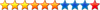
- Příspěvky: 9654
- Registrován: srpen 04
- Bydliště: Praha
- Pohlaví:

- Stav:
Offline
Re: Prosím o preventivní kontrolu.
# DelFix v10.8 - Logfile created 24/01/2015 at 12:45:23
# Updated 29/07/2014 by Xplode
# Username : martin - MARTIN-PC
# Operating System : Windows 8.1 Pro (64 bits)
~ Removing disinfection tools ...
Deleted : C:\zoek_backup
Deleted : C:\AdwCleaner
Deleted : C:\zoek-results.log
Deleted : C:\Users\martin\Desktop\HijackThis.lnk
Deleted : HKLM\SOFTWARE\AdwCleaner
Deleted : HKLM\SOFTWARE\TrendMicro\Hijackthis
~ Cleaning system restore ...
Deleted : RP #20 [Installed IVS-Professional 4.4.15 (English) | 01/09/2015 18:28:22]
Deleted : RP #21 [Windows Zálohování | 01/14/2015 21:03:12]
Deleted : RP #22 [Installed Aloaha PDF Saver | 01/16/2015 22:53:04]
Deleted : RP #23 [Konfigurováno jetAudio Plus | 01/18/2015 01:08:50]
Deleted : RP #24 [Odstraněno Renesas Electronics USB 3.0 Host Controller Driver | 01/22/2015 20:46:35]
Deleted : RP #25 [Windows Zálohování | 01/22/2015 20:53:06]
Deleted : RP #26 [Windows Zálohování | 01/22/2015 23:25:56]
Deleted : RP #27 [zoek.exe restore point | 01/24/2015 10:19:48]
New restore point created !
########## - EOF - ##########
Logfile of Trend Micro HijackThis v2.0.5
Scan saved at 12:57:28, on 24.1.2015
Platform: Unknown Windows (WinNT 6.02.1008)
MSIE: Internet Explorer v11.0 (11.00.9600.17416)
Boot mode: Normal
Running processes:
C:\Program Files (x86)\SpeedFan\speedfan.exe
C:\Program Files (x86)\TeamViewer\Version8\TeamViewer.exe
C:\Program Files (x86)\NVIDIA Corporation\Update Core\NvBackend.exe
C:\Program Files\WinFast\WFDTV\WFWIZ.exe
C:\Program Files (x86)\AVG\AVG2015\avgui.exe
C:\WINDOWS\SysWOW64\ctfmon.exe
C:\Program Files (x86)\Creative\USB Sound Blaster HD\Volume Panel\VolPanlu.exe
C:\Program Files\WinFast\WFDTV\DTVSchdl.exe
C:\Program Files (x86)\Renesas Electronics\USB 3.0 Host Controller Driver\Application\nusb3mon.exe
C:\Program Files (x86)\Opera\Opera_26\26.0.1656.60\opera.exe
C:\Program Files (x86)\Opera\Opera_26\26.0.1656.60\opera_crashreporter.exe
C:\Program Files (x86)\Opera\Opera_26\26.0.1656.60\opera.exe
C:\Program Files (x86)\Opera\Opera_26\26.0.1656.60\opera.exe
C:\Program Files (x86)\Opera\Opera_26\26.0.1656.60\opera.exe
C:\Program Files (x86)\Opera\Opera_26\26.0.1656.60\opera.exe
C:\Program Files (x86)\Opera\Opera_26\26.0.1656.60\opera.exe
C:\Program Files (x86)\Opera\Opera_26\26.0.1656.60\opera.exe
C:\Program Files (x86)\Opera\Opera_26\26.0.1656.60\opera.exe
C:\Program Files (x86)\AVG\AVG2015\avgcfgex.exe
C:\Program Files (x86)\Opera\Opera_26\26.0.1656.60\opera.exe
C:\Program Files (x86)\Hijack This\HijackThis.exe
R1 - HKCU\Software\Microsoft\Internet Explorer\Main,Search Page = http://go.microsoft.com/fwlink/?LinkId=54896
R0 - HKCU\Software\Microsoft\Internet Explorer\Main,Start Page = http://go.microsoft.com/fwlink/p/?LinkId=255141
R1 - HKLM\Software\Microsoft\Internet Explorer\Main,Default_Page_URL = http://go.microsoft.com/fwlink/p/?LinkId=255141
R1 - HKLM\Software\Microsoft\Internet Explorer\Main,Default_Search_URL = http://go.microsoft.com/fwlink/?LinkId=54896
R1 - HKLM\Software\Microsoft\Internet Explorer\Main,Search Page = http://go.microsoft.com/fwlink/?LinkId=54896
R0 - HKLM\Software\Microsoft\Internet Explorer\Main,Start Page = http://go.microsoft.com/fwlink/p/?LinkId=255141
R0 - HKLM\Software\Microsoft\Internet Explorer\Search,SearchAssistant =
R0 - HKLM\Software\Microsoft\Internet Explorer\Search,CustomizeSearch =
R0 - HKLM\Software\Microsoft\Internet Explorer\Main,Local Page = C:\Windows\SysWOW64\blank.htm
R0 - HKCU\Software\Microsoft\Internet Explorer\Toolbar,LinksFolderName =
F2 - REG:system.ini: UserInit=userinit.exe,
O2 - BHO: Java(tm) Plug-In SSV Helper - {761497BB-D6F0-462C-B6EB-D4DAF1D92D43} - C:\Program Files (x86)\Java\jre7\bin\ssv.dll
O2 - BHO: Java(tm) Plug-In 2 SSV Helper - {DBC80044-A445-435b-BC74-9C25C1C588A9} - C:\Program Files (x86)\Java\jre7\bin\jp2ssv.dll
O4 - HKLM\..\Run: [AVG_UI] "C:\Program Files (x86)\AVG\AVG2015\avgui.exe" /TRAYONLY
O4 - HKLM\..\Run: [VolPanel] "C:\Program Files (x86)\Creative\USB Sound Blaster HD\Volume Panel\VolPanlu.exe" /r
O4 - HKLM\..\Run: [WinFastDTV] C:\Program Files\WinFast\WFDTV\DTVSchdl.exe
O4 - HKLM\..\Run: [APSDaemon] "c:\Program Files (x86)\Common Files\Apple\Apple Application Support\APSDaemon.exe"
O4 - HKLM\..\Run: [QuickTime Task] "c:\Program Files (x86)\QuickTime\QTTask.exe" -atboottime
O4 - HKLM\..\Run: [PowerDVD13Agent] "C:\Program Files (x86)\CyberLink\PowerDVD13\PowerDVD13Agent.exe"
O4 - HKLM\..\Run: [SunJavaUpdateSched] "C:\Program Files (x86)\Common Files\Java\Java Update\jusched.exe"
O4 - HKLM\..\Run: [NUSB3MON] "C:\Program Files (x86)\Renesas Electronics\USB 3.0 Host Controller Driver\Application\nusb3mon.exe"
O4 - HKCU\..\Run: [WinFast Schedule] C:\Program Files\WinFast\WFDTV\WFWIZ.exe
O4 - HKCU\..\Run: [GarminExpressTrayApp] "C:\Program Files (x86)\Garmin\Express Tray\ExpressTray.exe"
O4 - HKCU\..\Run: [CCleaner Monitoring] "C:\Program Files\CCleaner\CCleaner64.exe" /MONITOR
O4 - HKCU\..\RunOnce: [FlashPlayerUpdate] C:\WINDOWS\SysWOW64\Macromed\Flash\FlashUtil32_16_0_0_257_pepper.exe -update pepperplugin
O4 - Startup: Logitech . Registrace produktu.lnk = C:\Program Files (x86)\Logitech\Ereg\eReg.exe
O8 - Extra context menu item: E&xportovat do aplikace Microsoft Excel - res://C:\PROGRA~2\MICROS~2\Office12\EXCEL.EXE/3000
O9 - Extra button: Research - {92780B25-18CC-41C8-B9BE-3C9C571A8263} - C:\PROGRA~2\MICROS~2\Office12\REFIEBAR.DLL
O11 - Options group: [ACCELERATED_GRAPHICS] Accelerated graphics
O23 - Service: ArcSoft Connect Daemon (ACDaemon) - ArcSoft Inc. - C:\Program Files (x86)\Common Files\ArcSoft\Connection Service\Bin\ACService.exe
O23 - Service: Adobe LM Service - Adobe Systems - C:\Program Files (x86)\Common Files\Adobe Systems Shared\Service\Adobelmsvc.exe
O23 - Service: Adobe Acrobat Update Service (AdobeARMservice) - Adobe Systems Incorporated - C:\Program Files (x86)\Common Files\Adobe\ARM\1.0\armsvc.exe
O23 - Service: @%SystemRoot%\system32\Alg.exe,-112 (ALG) - Unknown owner - C:\WINDOWS\System32\alg.exe (file missing)
O23 - Service: AVG Firewall (avgfws) - AVG Technologies CZ, s.r.o. - C:\Program Files (x86)\AVG\AVG2015\avgfws.exe
O23 - Service: AVGIDSAgent - AVG Technologies CZ, s.r.o. - C:\Program Files (x86)\AVG\AVG2015\avgidsagent.exe
O23 - Service: AVG WatchDog (avgwd) - AVG Technologies CZ, s.r.o. - C:\Program Files (x86)\AVG\AVG2015\avgwdsvc.exe
O23 - Service: Creative Audio Engine Licensing Service - Creative Labs - C:\Program Files (x86)\Common Files\Creative Labs Shared\Service\CTAELicensing.exe
O23 - Service: @%SystemRoot%\system32\efssvc.dll,-100 (EFS) - Unknown owner - C:\WINDOWS\System32\lsass.exe (file missing)
O23 - Service: @%systemroot%\system32\fxsresm.dll,-118 (Fax) - Unknown owner - C:\WINDOWS\system32\fxssvc.exe (file missing)
O23 - Service: NVIDIA GeForce Experience Service (GfExperienceService) - NVIDIA Corporation - C:\Program Files\NVIDIA Corporation\GeForce Experience Service\GfExperienceService.exe
O23 - Service: @%SystemRoot%\system32\ieetwcollectorres.dll,-1000 (IEEtwCollectorService) - Unknown owner - C:\WINDOWS\system32\IEEtwCollector.exe (file missing)
O23 - Service: @keyiso.dll,-100 (KeyIso) - Unknown owner - C:\WINDOWS\system32\lsass.exe (file missing)
O23 - Service: LightScribeService Direct Disc Labeling Service (LightScribeService) - Hewlett-Packard Company - C:\Program Files (x86)\Common Files\LightScribe\LSSrvc.exe
O23 - Service: @comres.dll,-2797 (MSDTC) - Unknown owner - C:\WINDOWS\System32\msdtc.exe (file missing)
O23 - Service: @mqutil.dll,-6102 (MSMQ) - Unknown owner - C:\WINDOWS\system32\mqsvc.exe (file missing)
O23 - Service: @%SystemRoot%\System32\netlogon.dll,-102 (Netlogon) - Unknown owner - C:\WINDOWS\system32\lsass.exe (file missing)
O23 - Service: NVIDIA Network Service (NvNetworkService) - NVIDIA Corporation - C:\Program Files (x86)\NVIDIA Corporation\NetService\NvNetworkService.exe
O23 - Service: NVIDIA Streamer Service (NvStreamSvc) - NVIDIA Corporation - C:\Program Files\NVIDIA Corporation\NvStreamSrv\nvstreamsvc.exe
O23 - Service: NVIDIA Display Driver Service (nvsvc) - Unknown owner - C:\WINDOWS\system32\nvvsvc.exe (file missing)
O23 - Service: @%systemroot%\system32\Locator.exe,-2 (RpcLocator) - Unknown owner - C:\WINDOWS\system32\locator.exe (file missing)
O23 - Service: @%SystemRoot%\system32\samsrv.dll,-1 (SamSs) - Unknown owner - C:\WINDOWS\system32\lsass.exe (file missing)
O23 - Service: @%SystemRoot%\system32\snmptrap.exe,-3 (SNMPTRAP) - Unknown owner - C:\WINDOWS\System32\snmptrap.exe (file missing)
O23 - Service: @%systemroot%\system32\spoolsv.exe,-1 (Spooler) - Unknown owner - C:\WINDOWS\System32\spoolsv.exe (file missing)
O23 - Service: @%SystemRoot%\system32\sppsvc.exe,-101 (sppsvc) - Unknown owner - C:\WINDOWS\system32\sppsvc.exe (file missing)
O23 - Service: NVIDIA Stereoscopic 3D Driver Service (Stereo Service) - NVIDIA Corporation - C:\Program Files (x86)\NVIDIA Corporation\3D Vision\nvSCPAPISvr.exe
O23 - Service: TeamViewer 8 (TeamViewer8) - TeamViewer GmbH - C:\Program Files (x86)\TeamViewer\Version8\TeamViewer_Service.exe
O23 - Service: AVG PC TuneUp Service (TuneUp.UtilitiesSvc) - AVG - C:\Program Files (x86)\AVG\AVG PC TuneUp\TuneUpUtilitiesService64.exe
O23 - Service: @%SystemRoot%\system32\ui0detect.exe,-101 (UI0Detect) - Unknown owner - C:\WINDOWS\system32\UI0Detect.exe (file missing)
O23 - Service: Ulead Burning Helper (UleadBurningHelper) - Ulead Systems, Inc. - C:\Program Files (x86)\Common Files\Ulead Systems\DVD\ULCDRSvr.exe
O23 - Service: UMVPFSrv - Logitech Inc. - C:\Program Files (x86)\Common Files\logishrd\LVMVFM\UMVPFSrv.exe
O23 - Service: @%SystemRoot%\system32\vaultsvc.dll,-1003 (VaultSvc) - Unknown owner - C:\WINDOWS\system32\lsass.exe (file missing)
O23 - Service: @%SystemRoot%\system32\vds.exe,-100 (vds) - Unknown owner - C:\WINDOWS\System32\vds.exe (file missing)
O23 - Service: @%systemroot%\system32\vssvc.exe,-102 (VSS) - Unknown owner - C:\WINDOWS\system32\vssvc.exe (file missing)
O23 - Service: @%systemroot%\system32\wbengine.exe,-104 (wbengine) - Unknown owner - C:\WINDOWS\system32\wbengine.exe (file missing)
O23 - Service: @%ProgramFiles%\Windows Defender\MpAsDesc.dll,-320 (WdNisSvc) - Unknown owner - C:\Program Files (x86)\Windows Defender\NisSrv.exe (file missing)
O23 - Service: @%ProgramFiles%\Windows Defender\MpAsDesc.dll,-310 (WinDefend) - Unknown owner - C:\Program Files (x86)\Windows Defender\MsMpEng.exe (file missing)
O23 - Service: @%Systemroot%\system32\wbem\wmiapsrv.exe,-110 (wmiApSrv) - Unknown owner - C:\WINDOWS\system32\wbem\WmiApSrv.exe (file missing)
O23 - Service: @%PROGRAMFILES%\Windows Media Player\wmpnetwk.exe,-101 (WMPNetworkSvc) - Unknown owner - C:\Program Files (x86)\Windows Media Player\wmpnetwk.exe (file missing)
--
End of file - 9759 bytes
Problémy žádné.
# Updated 29/07/2014 by Xplode
# Username : martin - MARTIN-PC
# Operating System : Windows 8.1 Pro (64 bits)
~ Removing disinfection tools ...
Deleted : C:\zoek_backup
Deleted : C:\AdwCleaner
Deleted : C:\zoek-results.log
Deleted : C:\Users\martin\Desktop\HijackThis.lnk
Deleted : HKLM\SOFTWARE\AdwCleaner
Deleted : HKLM\SOFTWARE\TrendMicro\Hijackthis
~ Cleaning system restore ...
Deleted : RP #20 [Installed IVS-Professional 4.4.15 (English) | 01/09/2015 18:28:22]
Deleted : RP #21 [Windows Zálohování | 01/14/2015 21:03:12]
Deleted : RP #22 [Installed Aloaha PDF Saver | 01/16/2015 22:53:04]
Deleted : RP #23 [Konfigurováno jetAudio Plus | 01/18/2015 01:08:50]
Deleted : RP #24 [Odstraněno Renesas Electronics USB 3.0 Host Controller Driver | 01/22/2015 20:46:35]
Deleted : RP #25 [Windows Zálohování | 01/22/2015 20:53:06]
Deleted : RP #26 [Windows Zálohování | 01/22/2015 23:25:56]
Deleted : RP #27 [zoek.exe restore point | 01/24/2015 10:19:48]
New restore point created !
########## - EOF - ##########
Logfile of Trend Micro HijackThis v2.0.5
Scan saved at 12:57:28, on 24.1.2015
Platform: Unknown Windows (WinNT 6.02.1008)
MSIE: Internet Explorer v11.0 (11.00.9600.17416)
Boot mode: Normal
Running processes:
C:\Program Files (x86)\SpeedFan\speedfan.exe
C:\Program Files (x86)\TeamViewer\Version8\TeamViewer.exe
C:\Program Files (x86)\NVIDIA Corporation\Update Core\NvBackend.exe
C:\Program Files\WinFast\WFDTV\WFWIZ.exe
C:\Program Files (x86)\AVG\AVG2015\avgui.exe
C:\WINDOWS\SysWOW64\ctfmon.exe
C:\Program Files (x86)\Creative\USB Sound Blaster HD\Volume Panel\VolPanlu.exe
C:\Program Files\WinFast\WFDTV\DTVSchdl.exe
C:\Program Files (x86)\Renesas Electronics\USB 3.0 Host Controller Driver\Application\nusb3mon.exe
C:\Program Files (x86)\Opera\Opera_26\26.0.1656.60\opera.exe
C:\Program Files (x86)\Opera\Opera_26\26.0.1656.60\opera_crashreporter.exe
C:\Program Files (x86)\Opera\Opera_26\26.0.1656.60\opera.exe
C:\Program Files (x86)\Opera\Opera_26\26.0.1656.60\opera.exe
C:\Program Files (x86)\Opera\Opera_26\26.0.1656.60\opera.exe
C:\Program Files (x86)\Opera\Opera_26\26.0.1656.60\opera.exe
C:\Program Files (x86)\Opera\Opera_26\26.0.1656.60\opera.exe
C:\Program Files (x86)\Opera\Opera_26\26.0.1656.60\opera.exe
C:\Program Files (x86)\Opera\Opera_26\26.0.1656.60\opera.exe
C:\Program Files (x86)\AVG\AVG2015\avgcfgex.exe
C:\Program Files (x86)\Opera\Opera_26\26.0.1656.60\opera.exe
C:\Program Files (x86)\Hijack This\HijackThis.exe
R1 - HKCU\Software\Microsoft\Internet Explorer\Main,Search Page = http://go.microsoft.com/fwlink/?LinkId=54896
R0 - HKCU\Software\Microsoft\Internet Explorer\Main,Start Page = http://go.microsoft.com/fwlink/p/?LinkId=255141
R1 - HKLM\Software\Microsoft\Internet Explorer\Main,Default_Page_URL = http://go.microsoft.com/fwlink/p/?LinkId=255141
R1 - HKLM\Software\Microsoft\Internet Explorer\Main,Default_Search_URL = http://go.microsoft.com/fwlink/?LinkId=54896
R1 - HKLM\Software\Microsoft\Internet Explorer\Main,Search Page = http://go.microsoft.com/fwlink/?LinkId=54896
R0 - HKLM\Software\Microsoft\Internet Explorer\Main,Start Page = http://go.microsoft.com/fwlink/p/?LinkId=255141
R0 - HKLM\Software\Microsoft\Internet Explorer\Search,SearchAssistant =
R0 - HKLM\Software\Microsoft\Internet Explorer\Search,CustomizeSearch =
R0 - HKLM\Software\Microsoft\Internet Explorer\Main,Local Page = C:\Windows\SysWOW64\blank.htm
R0 - HKCU\Software\Microsoft\Internet Explorer\Toolbar,LinksFolderName =
F2 - REG:system.ini: UserInit=userinit.exe,
O2 - BHO: Java(tm) Plug-In SSV Helper - {761497BB-D6F0-462C-B6EB-D4DAF1D92D43} - C:\Program Files (x86)\Java\jre7\bin\ssv.dll
O2 - BHO: Java(tm) Plug-In 2 SSV Helper - {DBC80044-A445-435b-BC74-9C25C1C588A9} - C:\Program Files (x86)\Java\jre7\bin\jp2ssv.dll
O4 - HKLM\..\Run: [AVG_UI] "C:\Program Files (x86)\AVG\AVG2015\avgui.exe" /TRAYONLY
O4 - HKLM\..\Run: [VolPanel] "C:\Program Files (x86)\Creative\USB Sound Blaster HD\Volume Panel\VolPanlu.exe" /r
O4 - HKLM\..\Run: [WinFastDTV] C:\Program Files\WinFast\WFDTV\DTVSchdl.exe
O4 - HKLM\..\Run: [APSDaemon] "c:\Program Files (x86)\Common Files\Apple\Apple Application Support\APSDaemon.exe"
O4 - HKLM\..\Run: [QuickTime Task] "c:\Program Files (x86)\QuickTime\QTTask.exe" -atboottime
O4 - HKLM\..\Run: [PowerDVD13Agent] "C:\Program Files (x86)\CyberLink\PowerDVD13\PowerDVD13Agent.exe"
O4 - HKLM\..\Run: [SunJavaUpdateSched] "C:\Program Files (x86)\Common Files\Java\Java Update\jusched.exe"
O4 - HKLM\..\Run: [NUSB3MON] "C:\Program Files (x86)\Renesas Electronics\USB 3.0 Host Controller Driver\Application\nusb3mon.exe"
O4 - HKCU\..\Run: [WinFast Schedule] C:\Program Files\WinFast\WFDTV\WFWIZ.exe
O4 - HKCU\..\Run: [GarminExpressTrayApp] "C:\Program Files (x86)\Garmin\Express Tray\ExpressTray.exe"
O4 - HKCU\..\Run: [CCleaner Monitoring] "C:\Program Files\CCleaner\CCleaner64.exe" /MONITOR
O4 - HKCU\..\RunOnce: [FlashPlayerUpdate] C:\WINDOWS\SysWOW64\Macromed\Flash\FlashUtil32_16_0_0_257_pepper.exe -update pepperplugin
O4 - Startup: Logitech . Registrace produktu.lnk = C:\Program Files (x86)\Logitech\Ereg\eReg.exe
O8 - Extra context menu item: E&xportovat do aplikace Microsoft Excel - res://C:\PROGRA~2\MICROS~2\Office12\EXCEL.EXE/3000
O9 - Extra button: Research - {92780B25-18CC-41C8-B9BE-3C9C571A8263} - C:\PROGRA~2\MICROS~2\Office12\REFIEBAR.DLL
O11 - Options group: [ACCELERATED_GRAPHICS] Accelerated graphics
O23 - Service: ArcSoft Connect Daemon (ACDaemon) - ArcSoft Inc. - C:\Program Files (x86)\Common Files\ArcSoft\Connection Service\Bin\ACService.exe
O23 - Service: Adobe LM Service - Adobe Systems - C:\Program Files (x86)\Common Files\Adobe Systems Shared\Service\Adobelmsvc.exe
O23 - Service: Adobe Acrobat Update Service (AdobeARMservice) - Adobe Systems Incorporated - C:\Program Files (x86)\Common Files\Adobe\ARM\1.0\armsvc.exe
O23 - Service: @%SystemRoot%\system32\Alg.exe,-112 (ALG) - Unknown owner - C:\WINDOWS\System32\alg.exe (file missing)
O23 - Service: AVG Firewall (avgfws) - AVG Technologies CZ, s.r.o. - C:\Program Files (x86)\AVG\AVG2015\avgfws.exe
O23 - Service: AVGIDSAgent - AVG Technologies CZ, s.r.o. - C:\Program Files (x86)\AVG\AVG2015\avgidsagent.exe
O23 - Service: AVG WatchDog (avgwd) - AVG Technologies CZ, s.r.o. - C:\Program Files (x86)\AVG\AVG2015\avgwdsvc.exe
O23 - Service: Creative Audio Engine Licensing Service - Creative Labs - C:\Program Files (x86)\Common Files\Creative Labs Shared\Service\CTAELicensing.exe
O23 - Service: @%SystemRoot%\system32\efssvc.dll,-100 (EFS) - Unknown owner - C:\WINDOWS\System32\lsass.exe (file missing)
O23 - Service: @%systemroot%\system32\fxsresm.dll,-118 (Fax) - Unknown owner - C:\WINDOWS\system32\fxssvc.exe (file missing)
O23 - Service: NVIDIA GeForce Experience Service (GfExperienceService) - NVIDIA Corporation - C:\Program Files\NVIDIA Corporation\GeForce Experience Service\GfExperienceService.exe
O23 - Service: @%SystemRoot%\system32\ieetwcollectorres.dll,-1000 (IEEtwCollectorService) - Unknown owner - C:\WINDOWS\system32\IEEtwCollector.exe (file missing)
O23 - Service: @keyiso.dll,-100 (KeyIso) - Unknown owner - C:\WINDOWS\system32\lsass.exe (file missing)
O23 - Service: LightScribeService Direct Disc Labeling Service (LightScribeService) - Hewlett-Packard Company - C:\Program Files (x86)\Common Files\LightScribe\LSSrvc.exe
O23 - Service: @comres.dll,-2797 (MSDTC) - Unknown owner - C:\WINDOWS\System32\msdtc.exe (file missing)
O23 - Service: @mqutil.dll,-6102 (MSMQ) - Unknown owner - C:\WINDOWS\system32\mqsvc.exe (file missing)
O23 - Service: @%SystemRoot%\System32\netlogon.dll,-102 (Netlogon) - Unknown owner - C:\WINDOWS\system32\lsass.exe (file missing)
O23 - Service: NVIDIA Network Service (NvNetworkService) - NVIDIA Corporation - C:\Program Files (x86)\NVIDIA Corporation\NetService\NvNetworkService.exe
O23 - Service: NVIDIA Streamer Service (NvStreamSvc) - NVIDIA Corporation - C:\Program Files\NVIDIA Corporation\NvStreamSrv\nvstreamsvc.exe
O23 - Service: NVIDIA Display Driver Service (nvsvc) - Unknown owner - C:\WINDOWS\system32\nvvsvc.exe (file missing)
O23 - Service: @%systemroot%\system32\Locator.exe,-2 (RpcLocator) - Unknown owner - C:\WINDOWS\system32\locator.exe (file missing)
O23 - Service: @%SystemRoot%\system32\samsrv.dll,-1 (SamSs) - Unknown owner - C:\WINDOWS\system32\lsass.exe (file missing)
O23 - Service: @%SystemRoot%\system32\snmptrap.exe,-3 (SNMPTRAP) - Unknown owner - C:\WINDOWS\System32\snmptrap.exe (file missing)
O23 - Service: @%systemroot%\system32\spoolsv.exe,-1 (Spooler) - Unknown owner - C:\WINDOWS\System32\spoolsv.exe (file missing)
O23 - Service: @%SystemRoot%\system32\sppsvc.exe,-101 (sppsvc) - Unknown owner - C:\WINDOWS\system32\sppsvc.exe (file missing)
O23 - Service: NVIDIA Stereoscopic 3D Driver Service (Stereo Service) - NVIDIA Corporation - C:\Program Files (x86)\NVIDIA Corporation\3D Vision\nvSCPAPISvr.exe
O23 - Service: TeamViewer 8 (TeamViewer8) - TeamViewer GmbH - C:\Program Files (x86)\TeamViewer\Version8\TeamViewer_Service.exe
O23 - Service: AVG PC TuneUp Service (TuneUp.UtilitiesSvc) - AVG - C:\Program Files (x86)\AVG\AVG PC TuneUp\TuneUpUtilitiesService64.exe
O23 - Service: @%SystemRoot%\system32\ui0detect.exe,-101 (UI0Detect) - Unknown owner - C:\WINDOWS\system32\UI0Detect.exe (file missing)
O23 - Service: Ulead Burning Helper (UleadBurningHelper) - Ulead Systems, Inc. - C:\Program Files (x86)\Common Files\Ulead Systems\DVD\ULCDRSvr.exe
O23 - Service: UMVPFSrv - Logitech Inc. - C:\Program Files (x86)\Common Files\logishrd\LVMVFM\UMVPFSrv.exe
O23 - Service: @%SystemRoot%\system32\vaultsvc.dll,-1003 (VaultSvc) - Unknown owner - C:\WINDOWS\system32\lsass.exe (file missing)
O23 - Service: @%SystemRoot%\system32\vds.exe,-100 (vds) - Unknown owner - C:\WINDOWS\System32\vds.exe (file missing)
O23 - Service: @%systemroot%\system32\vssvc.exe,-102 (VSS) - Unknown owner - C:\WINDOWS\system32\vssvc.exe (file missing)
O23 - Service: @%systemroot%\system32\wbengine.exe,-104 (wbengine) - Unknown owner - C:\WINDOWS\system32\wbengine.exe (file missing)
O23 - Service: @%ProgramFiles%\Windows Defender\MpAsDesc.dll,-320 (WdNisSvc) - Unknown owner - C:\Program Files (x86)\Windows Defender\NisSrv.exe (file missing)
O23 - Service: @%ProgramFiles%\Windows Defender\MpAsDesc.dll,-310 (WinDefend) - Unknown owner - C:\Program Files (x86)\Windows Defender\MsMpEng.exe (file missing)
O23 - Service: @%Systemroot%\system32\wbem\wmiapsrv.exe,-110 (wmiApSrv) - Unknown owner - C:\WINDOWS\system32\wbem\WmiApSrv.exe (file missing)
O23 - Service: @%PROGRAMFILES%\Windows Media Player\wmpnetwk.exe,-101 (WMPNetworkSvc) - Unknown owner - C:\Program Files (x86)\Windows Media Player\wmpnetwk.exe (file missing)
--
End of file - 9759 bytes
Problémy žádné.
ASUS Prime Z390-P / Hexa Core Intel core i5 Coffee Lake-S / Gigabyte GeForce GTX 650 Ti / FORTRON BlueStorm Bronze 80PLUS / W 11
- Orcus
- člen Security týmu
-
Elite Level 10.5

- Příspěvky: 10645
- Registrován: duben 10
- Bydliště: Okolo rostou 3 růže =o)
- Pohlaví:

- Stav:
Offline
Re: Prosím o preventivní kontrolu.
V HJT fixni:
Takto je to vše a můžeš dát vyřešeno.
Kód: Vybrat vše
R0 - HKLM\Software\Microsoft\Internet Explorer\Search,SearchAssistant =
R0 - HKLM\Software\Microsoft\Internet Explorer\Search,CustomizeSearch =
R0 - HKCU\Software\Microsoft\Internet Explorer\Toolbar,LinksFolderName =
O4 - HKLM\..\Run: [QuickTime Task] "c:\Program Files (x86)\QuickTime\QTTask.exe" -atboottime
O4 - HKLM\..\Run: [SunJavaUpdateSched] "C:\Program Files (x86)\Common Files\Java\Java Update\jusched.exe"Takto je to vše a můžeš dát vyřešeno.

Láska hřeje, ale uhlí je uhlí. 
Log z HJT vkládejte do HJT sekce. Je-li moc dlouhý, rozděl jej do více zpráv.
Pár rad k bezpečnosti PC.
Po dobu mé nepřítomnosti mě zastupuje memphisto, jaro3 a Diallix
Pokud budete spokojeni , můžete podpořit naše fórum.

Log z HJT vkládejte do HJT sekce. Je-li moc dlouhý, rozděl jej do více zpráv.
Pár rad k bezpečnosti PC.
Po dobu mé nepřítomnosti mě zastupuje memphisto, jaro3 a Diallix
Pokud budete spokojeni , můžete podpořit naše fórum.
- mmmartin
- Moderátor
-
Elite Level 10
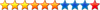
- Příspěvky: 9654
- Registrován: srpen 04
- Bydliště: Praha
- Pohlaví:

- Stav:
Offline
Re: Prosím o preventivní kontrolu.
ASUS Prime Z390-P / Hexa Core Intel core i5 Coffee Lake-S / Gigabyte GeForce GTX 650 Ti / FORTRON BlueStorm Bronze 80PLUS / W 11
- jaro3
- člen Security týmu
-
Guru Level 15

- Příspěvky: 43339
- Registrován: červen 07
- Bydliště: Jižní Čechy
- Pohlaví:

- Stav:
Offline
Re: Prosím o preventivní kontrolu. Vyřešeno
Pokud nejsou problémy , je to vše a můžeš dát vyřešeno , zelenou fajfku.
Při práci s programy HJT, ComboFix,MbAM, SDFix aj. zavřete všechny ostatní aplikace a prohlížeče!
Neposílejte logy do soukromých zpráv.Po dobu mé nepřítomnosti mě zastupuje memphisto , Žbeky a Orcus.
Pokud budete spokojeni , můžete podpořit naše forum:Podpora fóra
Neposílejte logy do soukromých zpráv.Po dobu mé nepřítomnosti mě zastupuje memphisto , Žbeky a Orcus.
Pokud budete spokojeni , můžete podpořit naše forum:Podpora fóra
Kdo je online
Uživatelé prohlížející si toto fórum: Žádní registrovaní uživatelé a 2 hosti

